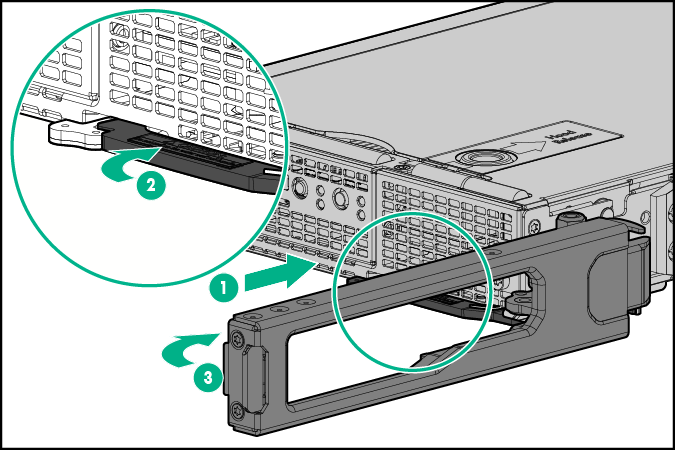Install the server
When servers are installed into the rack, closing the locking lever engages the water wall. Servers installed on the left side of the rack are installed with the access panel on top and the server locking lever on the right. Servers installed in the right of the rack are installed upside down, with the access panel on the bottom and the server locking lever on the left.
To install the component:
- Line up the grooves on the server with the grooves on the rack, and then slide the server into the rack.
- Close the handle.
- Close the server locking lever, which engages the water wall.