Installing the HPE Smart Storage Battery option
Procedure
- Power down the compute module.
- Remove the compute module.
- Place the compute module on a flat, level work surface.
- Remove the access panel.
- Remove the center DIMM baffle.
-
Install the Smart Storage Battery.
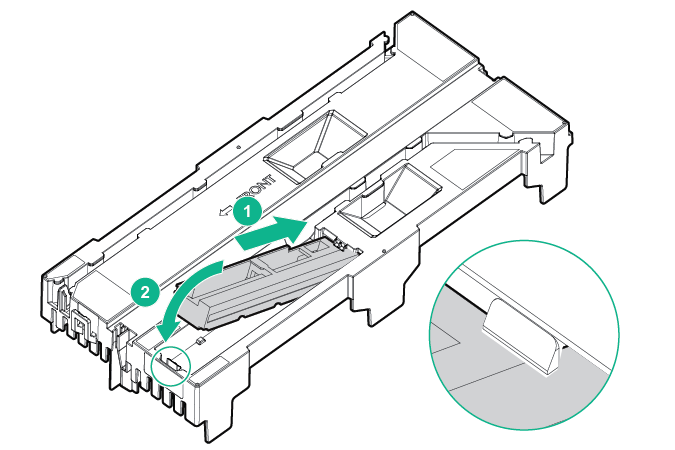
- Install the DIMM baffle.
-
Connect the Smart Storage Battery to the system board. To locate the Smart Storage Battery connector, see the "System board components."
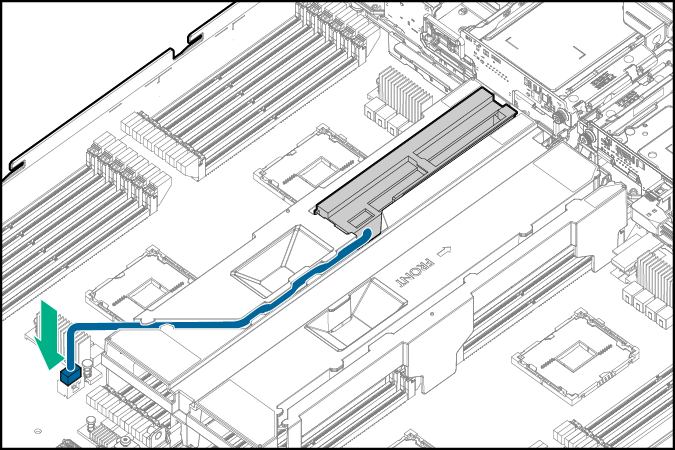
- Install the access panel.
- Install the compute module.
- Power up the compute module.