The status bar provides the following controls/information:
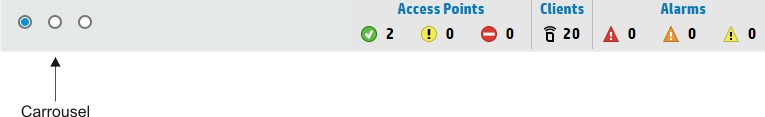
-
Carrousel: Switch between the Dashboard, Homepage, and Views pages by clicking the buttons.
-
Access points: Displays the number of APs for each status condition: Normal (Green), Warning (Yellow), Problem (Red). See AP status conditions.
-
Clients: Displays the number of connected wireless clients on all WLANs.
-
Alarms: Displays the total number of active alarms for each severity:
-
Critical (Red): Alarms of this severity indicate a failure and signal the need for immediate attention.
-
Major (Orange): Alarms of this severity indicate an impending failure.
-
Minor (Yellow): Alarms of this severity indicate a warning condition that can escalate into a more serious problem.
-