The title bar provides the following controls:
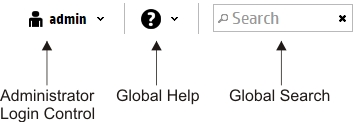
-
Administrator login control: Shows the name of the administrator that is currently logged in. Two menu options are provided:
-
Switch to Advanced UI: The controller has two different web interfaces: a Simplified UI and an Advanced UI. You are currently using the Simplified UI, which provides access to the most commonly configured controller options, and features several wizards to make configuration tasks easier. Select this option to switch to the Advanced UI, which gives you access to additional configuration parameters.
-
Logout: Select this option to close your session.
-
-
Global help: Provides three options:
-
Page-Name Help: The first menu item changes depending on the page you are viewing. Select it to open the online help topic for the current page/tab.
-
Site Help: Open the online help file title page.
-
Product Tour: Starts the product tour, which provides a quick introduction to key features of the Simplified UI.
-
-
Global search: Use this feature to search the entire Simplified UI for all references to a specific term (or multiple terms). The search is not case sensitive and spaces are ignored. For example, searching for MTL matches MTL12 and Mtl Office. If multiple search terms are specified, then the results contain all matches regardless of their order. For example, the filter MTL off matches MTL Office and OFFICEMTL.