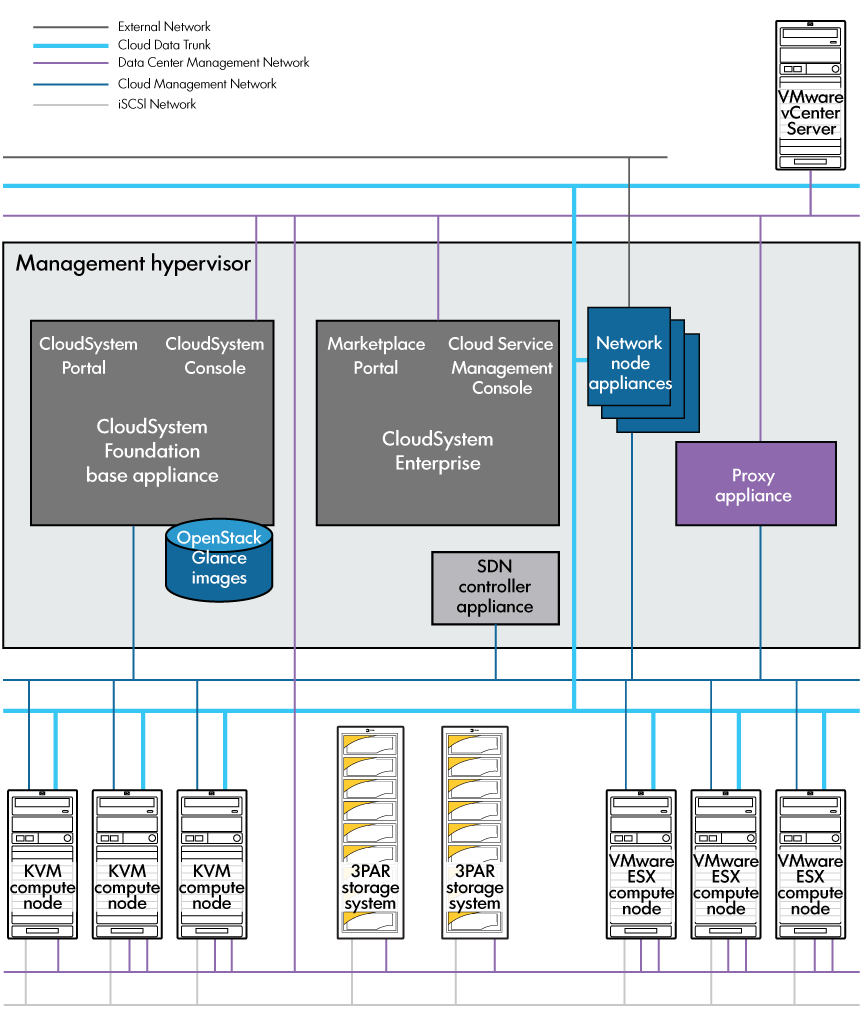| Associated appliances |
| Storage |
| Physical servers |
| User authentication |
The following graphic illustrates the relationship between Foundation, the Foundation virtual appliances, Enterprise, and the underlying network infrastructure.
The following appliances are automatically created after the Cloud Networking settings are saved.
For more information, see Networks in CloudSystem Foundation.
The following appliance is automatically created after an ESX cluster is imported. (No Proxy appliances are started in a KVM-only environment.)
CloudSystem works with HP 3PAR StoreServ Storage, a cluster-based storage architecture that incorporates data management and fault tolerance technologies that can meet the storage needs of smaller sites and can be scaled for global organizations.
3PAR storage is required to create block storage for VM guests.
Storage for manually provisioned hypervisor hosts is more flexible, and can include local disks.
With 3PAR, you can create virtual storage for boot and data disks.
ESX clusters and KVM hosts can be used as management hosts or compute nodes.
|
Hypervisors that host the virtual machine appliances that comprise the CloudSystem solution. There are three possible configurations:
|
|
|
ESX clusters and KVM hosts that provide the pool of physical resources used to provision virtual machine instances. |
You can choose either of two methods of user authentication. If you use local logins, CloudSystem provides local authentication for users authorized to access CloudSystem. The Infrastructure Administrator enters user data, which is saved in the appliance database. When anyone tries to access the console, the login information entered is checked against the user attributes stored in the database.
Alternatively, you can disable local logins and use an external authentication directory service (also called an enterprise directory or authentication login domain) to provide a single sign-on for groups of users instead of maintaining individual local login accounts. An example of an authentication directory service is a corporate directory that uses LDAP (Lightweight Directory Access Protocol). For more information, see Settings: Security.