Installing the storage controller and FBWC module options
To install the component:
- Power down the server.
- Remove all power:
- Disconnect each power cord from the power source.
- Disconnect each power cord from the server.
- Do one of the following:
- Remove the access panel.
- Remove the PCI riser cage.
- If installed, remove the air scoop from the storage controller/HBA.
For more information, see the documentation that ships with the option.
- If you intend to use an FBWC module, install the module on the storage controller. Depending on the controller model, the cable connector on the cache module might be facing up or down when the module is installed on the controller board.
- Connect the cache module backup power cable to the module.
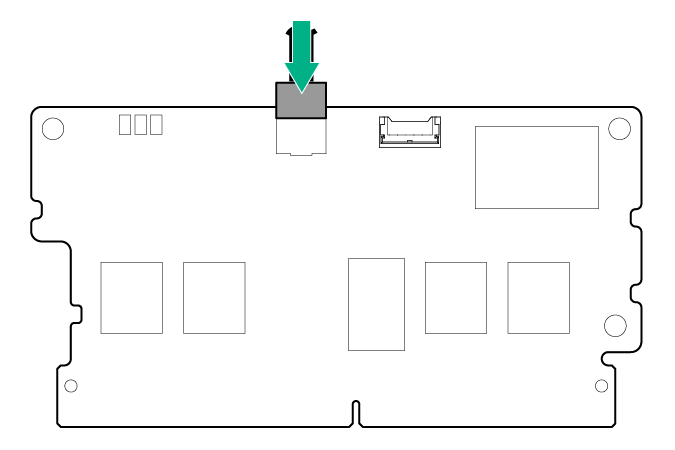
- Install the cache module on the storage controller.
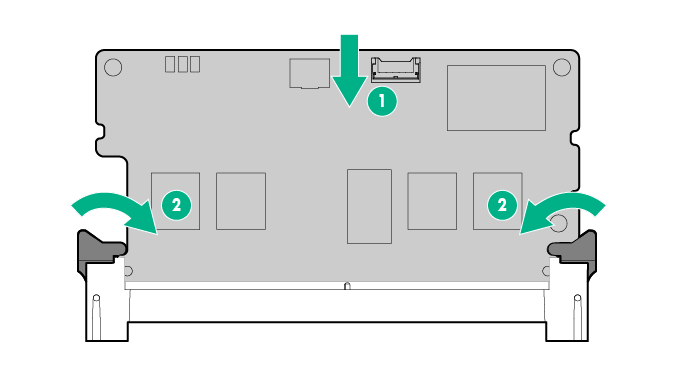
- Connect the cache module backup power cable to the module.
- Install the storage controller:
- Identify the expansion slot compatible with the new option, and then remove the cover opposite that slot.
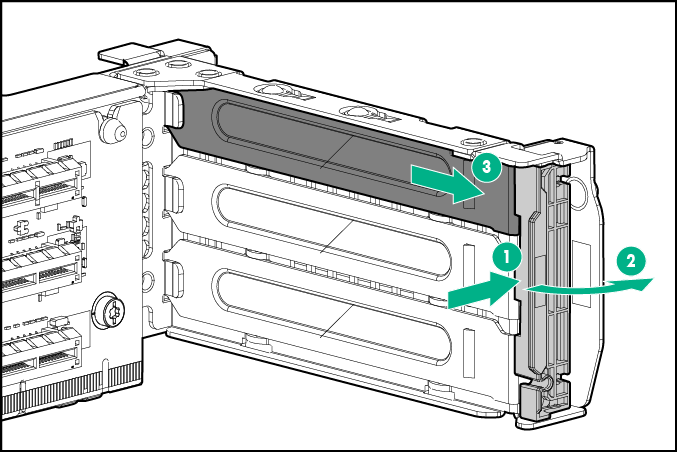
- Install the storage controller. Verify that the board is firmly seated in the slot.
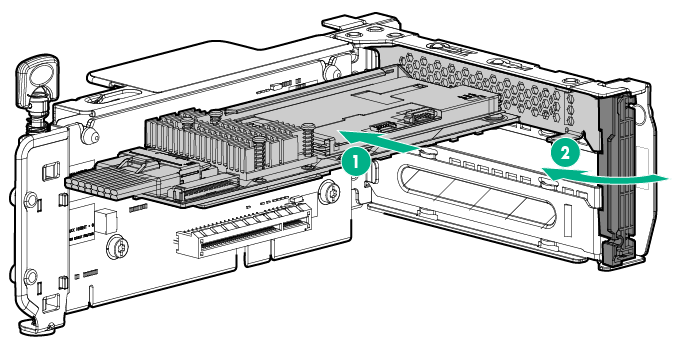
- Identify the expansion slot compatible with the new option, and then remove the cover opposite that slot.
- Connect all necessary internal cables to the storage controller.
For internal drive cabling information, see the "Storage cabling" section in the server user guide.
- Install the PCI riser cage.
- If you installed a cache module on the storage controller, connect the cache module backup power cable to the riser board.
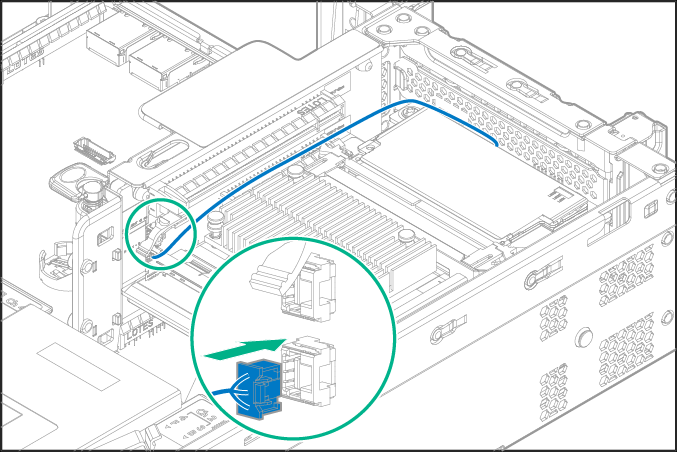
- Connect the other end of the storage controller cables to the drive backplane.
For internal drive cabling information, see the "Storage cabling" section in the server user guide.
- If you are planning to install the Smart Storage Battery Pack, install it now.
- Install the access panel.
- Do one of the following:
- Slide the server into the rack.
- Install the server into the rack.
- Power up the server.
- If you are planning to install new drives, install them now.
For more information about the integrated storage controller and its features, select the relevant user documentation on the Hewlett Packard Enterprise website.
To configure arrays, see the HPE Smart Storage Administrator User Guide on the Hewlett Packard Enterprise website.

