USB/video/Discovery Services cable
- Power down the server.
- Remove all power:
- Disconnect each power cord from the power source.
- Disconnect each power cord from the server.
- Extend the server from the rack.
- Remove the access panel.
- Remove the processor memory drawer.
- Remove the SPI board.
- Remove the left bezel.
- Disconnect the cable from the bezel.
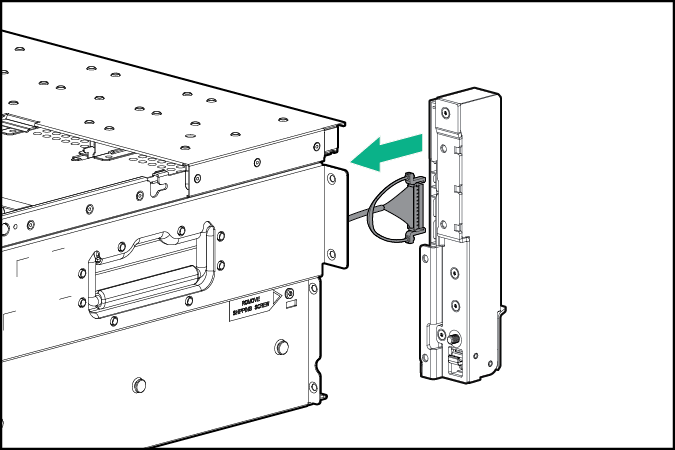
- Disconnect the cable from the SPI board.
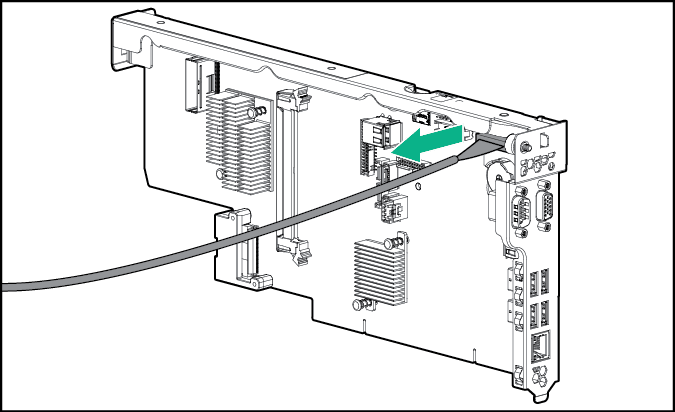
To replace the component, reverse the removal procedure.

