Power supply backplane
- Power down the server.
- Remove all power:
- Disconnect each power cord from the power source.
- Disconnect each power cord from the server.
- Extend the server from the rack.
- Remove the processor memory drawer.
- Remove the access panel.
- Remove the power daughter card.
- Remove the I/O board.
- Do the following:
- Using a Torx-10 screwdriver, remove the screws on the top of the backplane.
- Using a Torx-15 screwdriver, remove the screws at the bottom of the backplane.
- Remove the backplane.
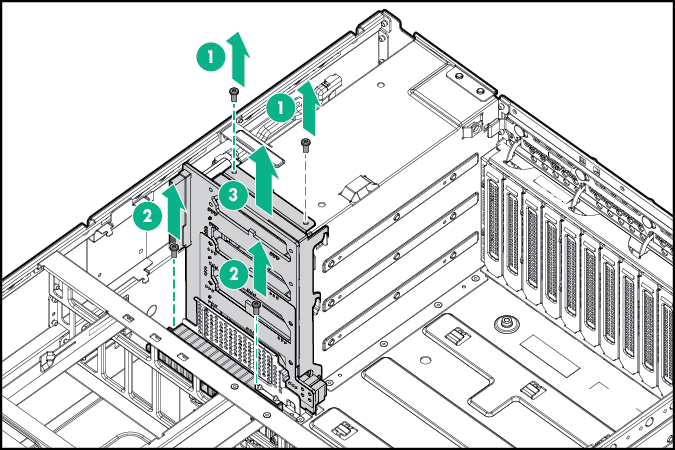
To replace the component, reverse the removal procedure.

