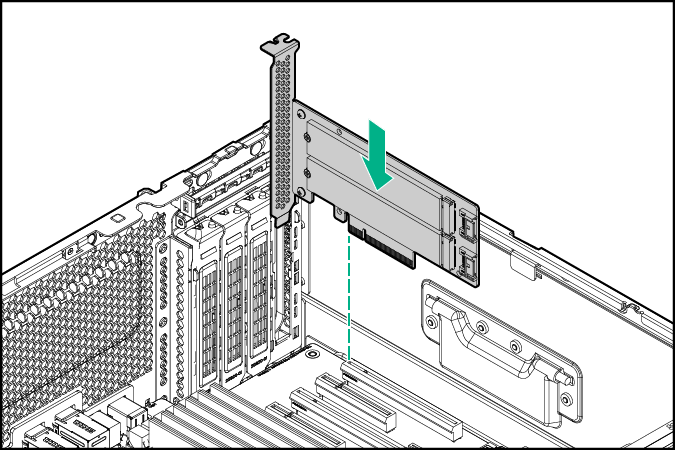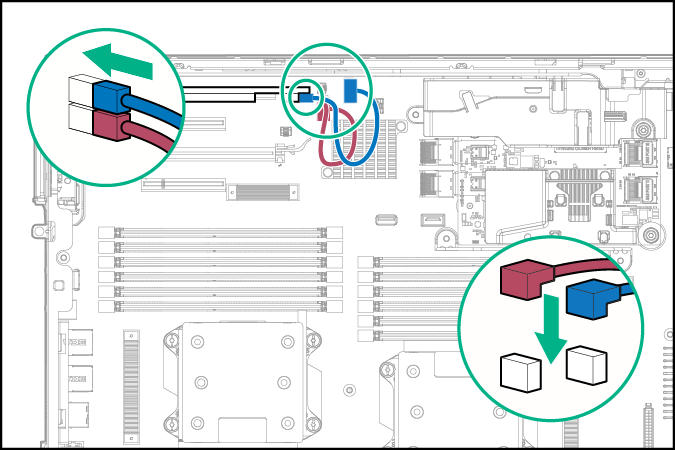Installing an M.2 SSD enablement board
Procedure
-
Back up all
server
data.
-
Do one of the following:
-
Power down the server.
-
Remove all power:
-
Disconnect each power cord from the power source.
-
Disconnect each power cord from the
server
.
-
Do one of the following:
-
Remove the access panel.
-
Remove the air baffle.
-
Install the M.2 SSD enablement board into PCIe slot 1.
-
Connect and route the SATA cables from the M.2 SSD enablement board to the system board.
-
Install the air baffle.
-
Install the access panel.
-
Do one of the following:
- If the server is in a tower configuration, return the server to an upright position.
- If the server is in a rack configuration, slide the
server
into the rack.
-
Connect each power cord to the
server
.
-
Connect each power cord to the power source.
-
Power up the server.
-
Do one of the following: