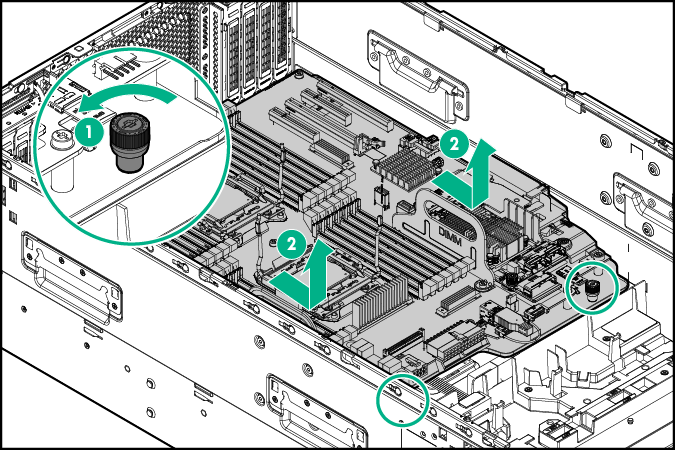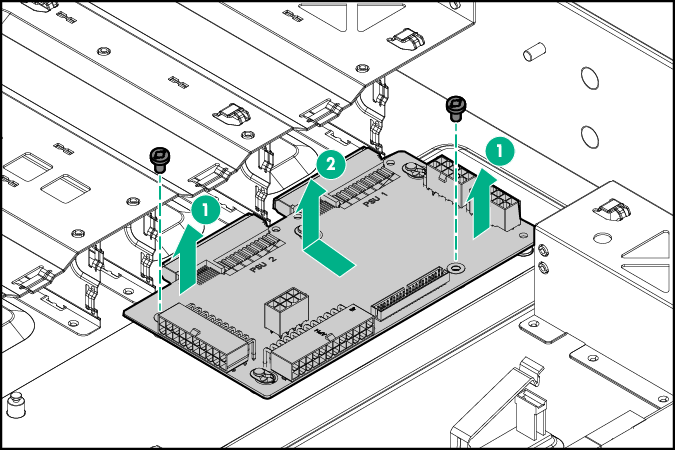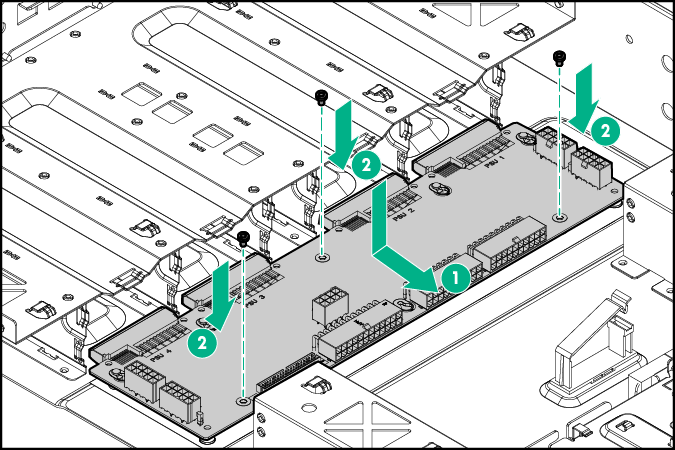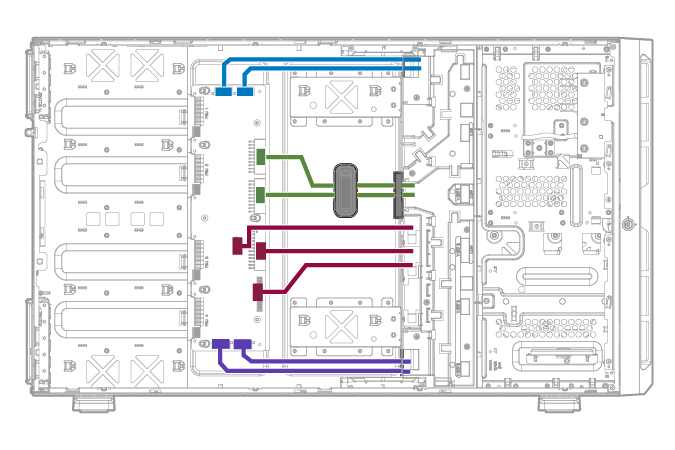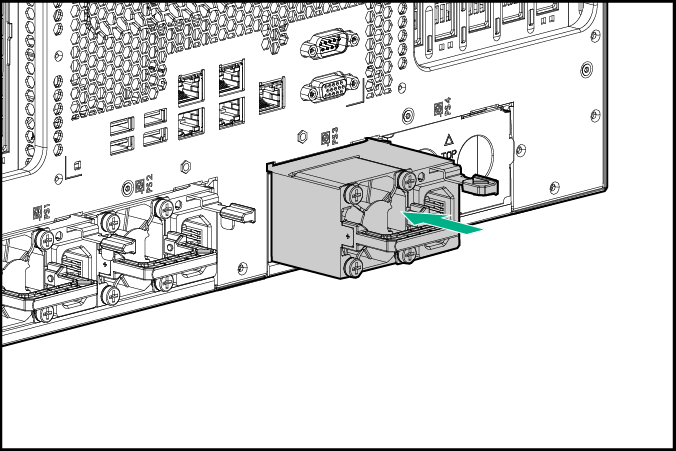x4 Redundant Power Supply backplane option
The x4 Redundant Power Supply backplane option must be installed when more that 3 SFF drive cages (including an NVMe Express bay) are used.
WARNING: When the x4 RPS kit is installed, the number of power supplies installed depends on the preferred configuration. For more information, see "Power supply modes."
To install the component:
Procedure
- Back up all server data.
-
Do one of the following:
- For tower models, open and remove the tower bezel.
- For rack models, if installed, remove the security bezel.
- Power down the server.
- Remove all power:
-
Do one of the following:
- For tower models, place the server on a flat, level surface with the access panel facing up.
- For rack models, extend the server from the rack.
- Remove the access panel.
- Remove the air baffle.
- Remove the fan cage.
- Disconnect all cables connected to the expansion boards and remove all expansion boards.
- Disconnect all cables from the system board.
- Remove the system board:
- Remove all power supplies.
- Remove the two bay power supply backplane:
- Install the four-bay power supply backplane board:
- Connect all cables to the x4 RPS backplane board.
- Route the x4 RPS backplane cables.
- Install the system board.
- Connect all the cables disconnected from the system board.
- Install the expansion boards.
- Remove the cover over power supply slots 3 and 4.
- Install all power supplies.
- Install the fan cage.
- Install the air baffle.
- Install the access panel.
- Do one of the following:
- Connect each power cord to the server .
- Connect each power cord to the power source.
- Power up the server.
-
Do one of the following:
- For tower models, install the tower bezel.
- For rack models, install the security bezel.