Install the processor air baffle
- Install the processor air baffle.
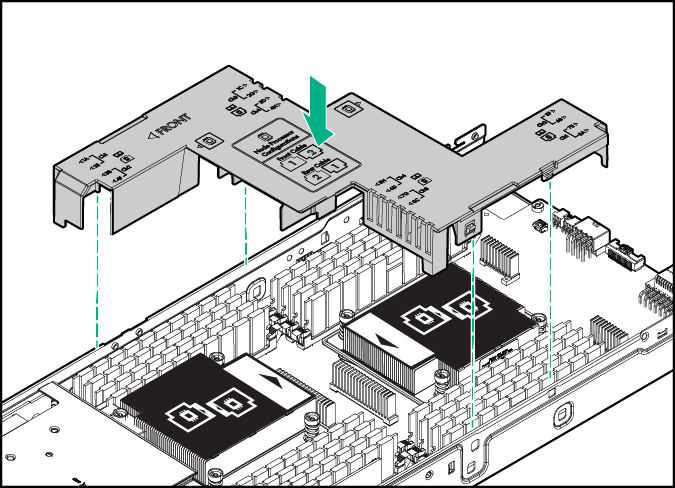

IMPORTANT: If the DIMM latches are not fully closed, the baffle will not sit properly.
- Connect the intra-tray signal cable to the system board on the lower server tray.
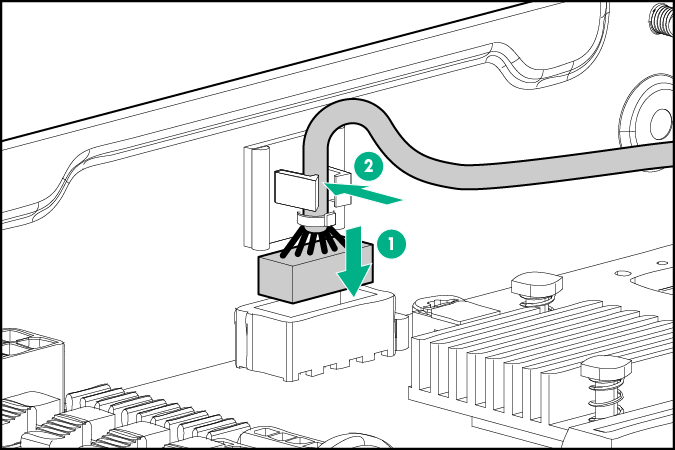
- While aligning the upper server tray for installation, feed the the intra-tray signal cable and the drive cable up through the space indicated for the cable routing. For information on routing the intra-tray signal cable, see "Intra-tray signal cable routing." For information on routing the drive cables, see "Drive cabling."
- Install the upper server tray.
- Connect the intra-tray signal cable to the power expander board.
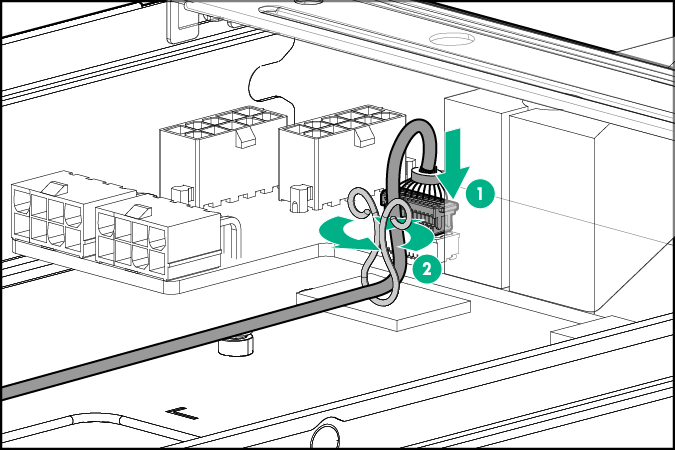
- Remove the upper tray support bracket.
- Connect and route all accelerator cables to the power expander board.
- Install the upper server tray support bracket.
- Install the accelerator cages.
- Connect and route all cables for drive cage assembly 2.
- Install drive cage assembly 2.
- Install all drives.
- Install the server into the chassis.
- Connect all peripheral cables to the server.
- Press the Power On/Standby button.
The server exits standby mode and applies full power to the system. The system power LED changes from amber to green.

