Installing a mezzanine card
- Power down the server.
- Disconnect all peripheral cables from the server.
- Remove the server.
- Place the server on a flat, level work surface.
- Install the mezzanine card.
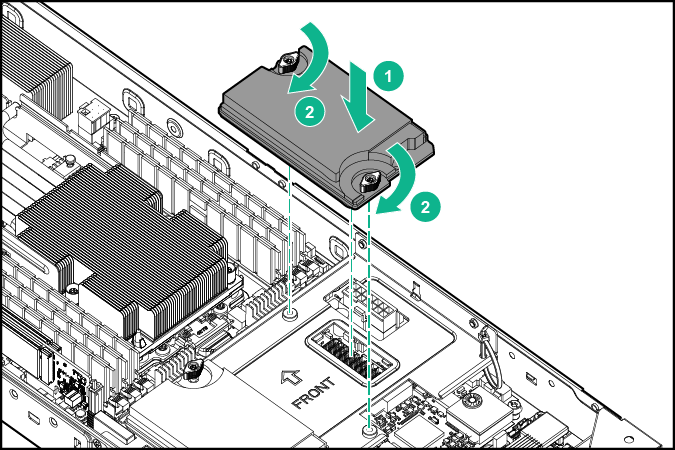
- Route and connect the cable:
- Single mezzanine card configuration
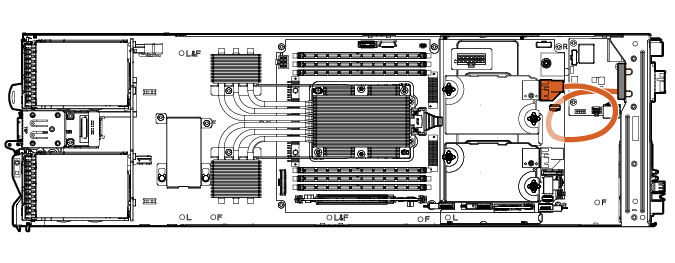
- Dual mezzanine card configuration
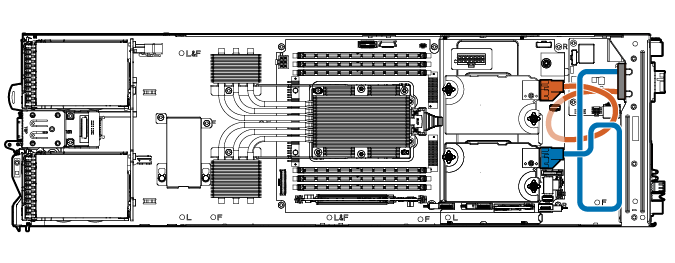
- Single mezzanine card configuration
- Install the server into the chassis.
- Connect all peripheral cables to the server.
- Press the Power On/Standby button.
The server exits standby mode and applies full power to the system. The system power LED changes from amber to green.

