Installing a DIMM
|
CAUTION: To avoid damage to the hard drives, memory, and other system components, the air baffle and drive blanks must be installed when the server is powered up. |
- Power down the server.
- Disconnect all peripheral cables from the server.
- Remove the server.
- Place the server on a flat, level work surface.
- Remove the processor air baffle.
- Open the DIMM slot latches.
- Install the DIMM.
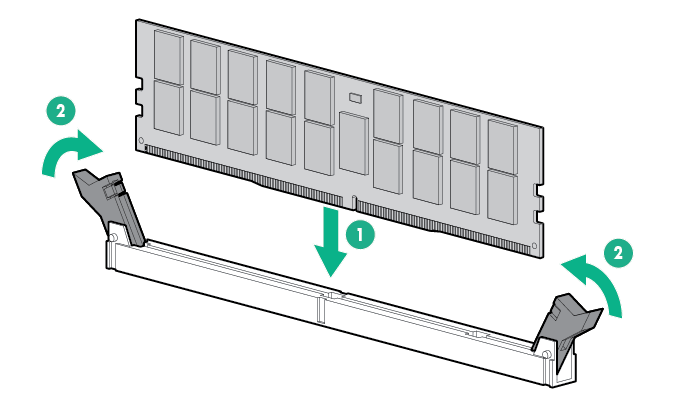

IMPORTANT: If the DIMM latches are not fully closed, the baffle will not sit properly.
- Install the processor air baffle.
- Install the server into the chassis.
- Connect all peripheral cables to the server.
- Press the Power On/Standby button.
The server exits standby mode and applies full power to the system. The system power LED changes from amber to green.
To configure the memory mode, use UEFI System Utilities.

