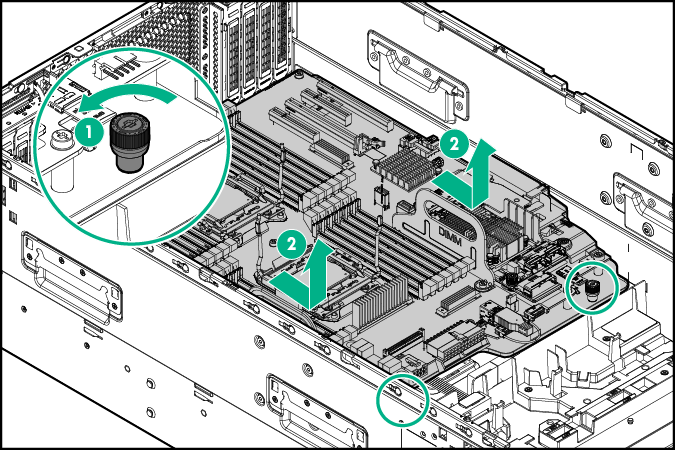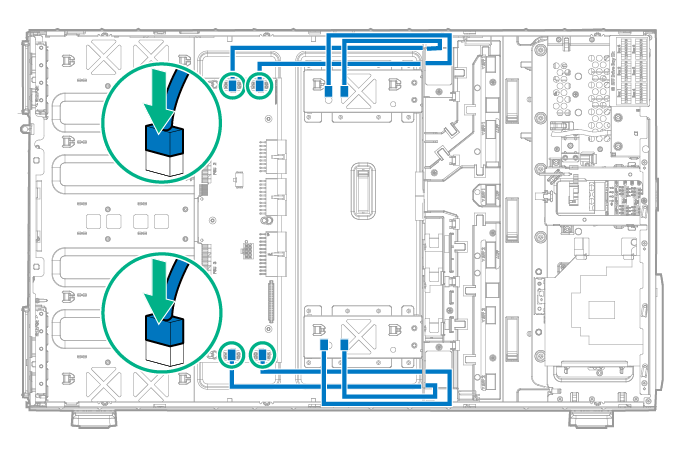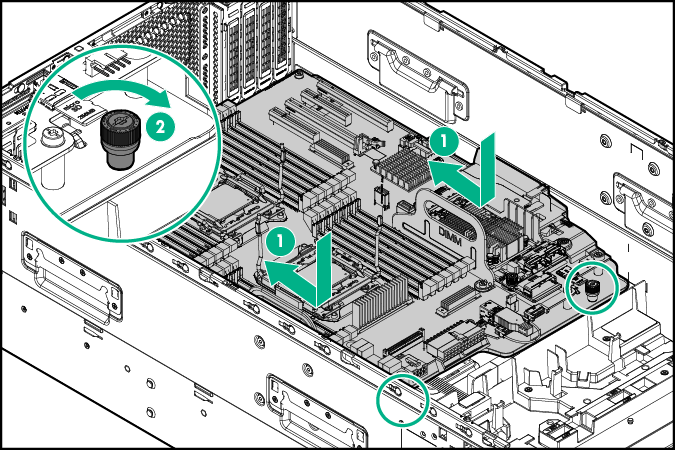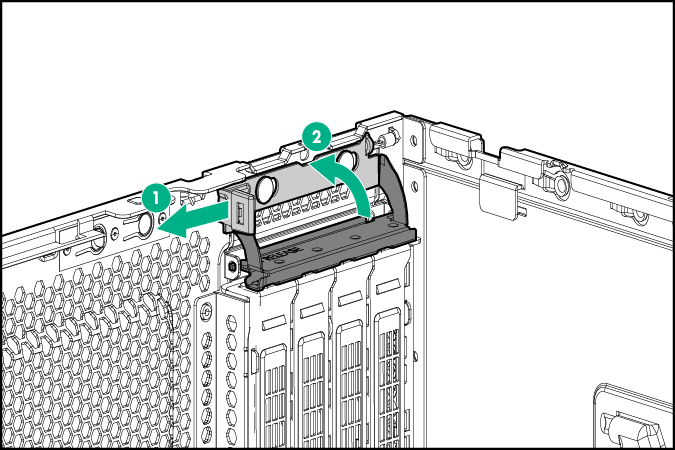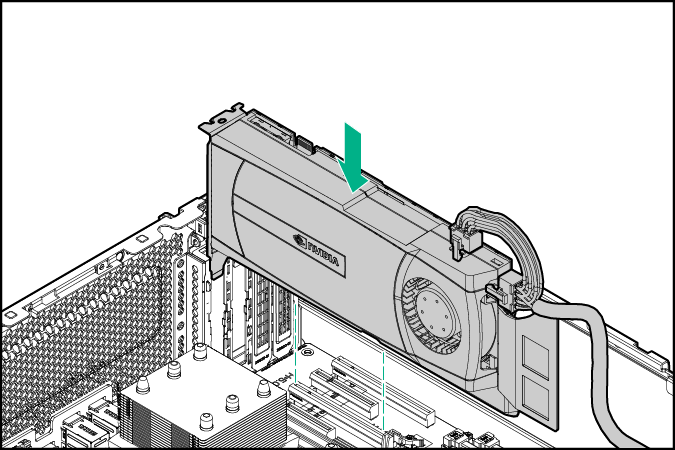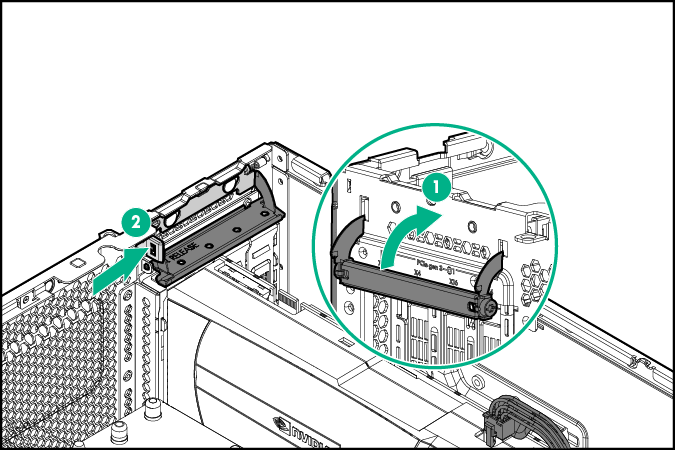GPU power cable option
For more information about product features, specifications, options, configurations, and compatibility, see the product QuickSpecs on the website .
To install a third 150W GPU, a third power supply must be installed. If more than two power supplies are needed, then the x4 Redundant power supply option must be installed.
The server supports up to four graphic cards, install graphic card options in PCIe slots 1, 3, 6, or 8.
IMPORTANT: If installing a graphic card for the first time, we highly recommend that you contact HPE Technology Services for assistance.
To install the component: