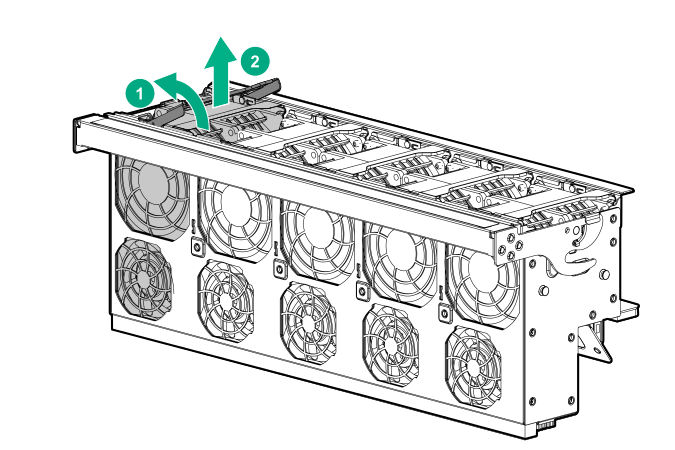Removing and replacing a hot-plug fan module if a cable management arm is installed
WARNING: To reduce the risk of personal injury from hot surfaces, allow the drives and the internal system components to cool before touching them.
CAUTION: After removing a hot-plug fan module, install the new fan module within 60 seconds. Failure to replace the fan module within 60 seconds results in server shutdown.
WARNING:
Hot-plug functionality is supported only when the cable management arm is installed. The cable management arm is required to remove the fan modules without removing power or connectivity.
Procedure