Installing a universal media bay
The universal media bay can only be installed in drive box 4. For more information, see Front panel components.
Before you perform this procedure, make sure that you have the following items available:
The components included with the hardware option kit
T-10 Torx screwdriver
- Power down the server.
-
Remove all power:
- Disconnect each power cord from the power source.
- Disconnect each power cord from the server.
-
Do one of the following:
- Extend the server from the rack (Extending the server from the rack).
- Remove the server from the rack (Removing the server from the rack).
-
Remove the access panel (Removing the access panel).
CAUTION: Do not operate the server for long periods with the access panel open or removed. Operating the server in this manner results in improper airflow and improper cooling that can lead to thermal damage.
- Remove the primary PCIe riser cage (Removing a PCIe riser cage).
- If installed, remove the butterfly riser cage (Removing a PCIe riser cage).
- Remove the air baffle (Removing the air baffle).
-
If installed, do one of the following:
Remove the processor mezzanine tray (Removing the processor mezzanine tray).
Remove the CPU Mezzanine UPI performance kit (Removing the CPU Mezzanine UPI performance kit).
- Remove the fan cage (Removing the fan cage).
- Remove the fan cage holders (Removing the fan cage holders).
-
Remove the drive bay blank from box 1.

- If drive blanks are installed in the drive cage assembly, remove the drive blanks. Retain the drive blanks for use in empty drive bays.
-
Route the cables through the opening, and then install the universal media bay.
CAUTION:
When routing cables, always be sure that the cables are not in a position where they can be pinched or crimped.
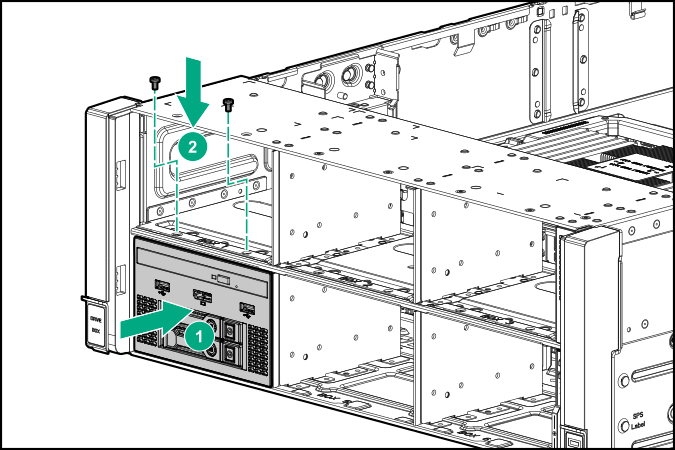
-
Connect the cables depending on the server configuration.
CAUTION:
When routing cables, always be sure that the cables are not in a position where they can be pinched or crimped.
For more information, see Cabling.
- Install the drive bay blank into box 1.
- Install the fan cage holders (Installing fan cage holders).
- Install the fan cage (Installing the fan cage).
-
If removed, do one of the following:
Install the processor mezzanine tray (Installing a processor mezzanine tray).
Install the CPU Mezzanine UPI performance kit (Installing the CPU Mezzanine UPI performance kit).
-
Install the air baffle (Installing the air baffle).
CAUTION:
To avoid damaging the connectors, always install the air baffle into the server before installing the riser cages.
- Install the primary PCIe riser cage (Installing the primary PCIe riser cage).
- Install the butterfly PCIe riser cage (Installing a butterfly PCIe riser cage).
- Install the access panel (Installing the access panel).
- Install the server into the rack (Installing the server into the rack).
- Connect each power cord to the server.
- Connect each power cord to the power source.
- Power up the server.