iLO web interface overview
The iLO web interface groups similar tasks for easy navigation and workflow. The interface is organized with a navigation tree in the left pane. To use the web interface, click an item in the navigation tree, and then click the name of the tab you want to view.
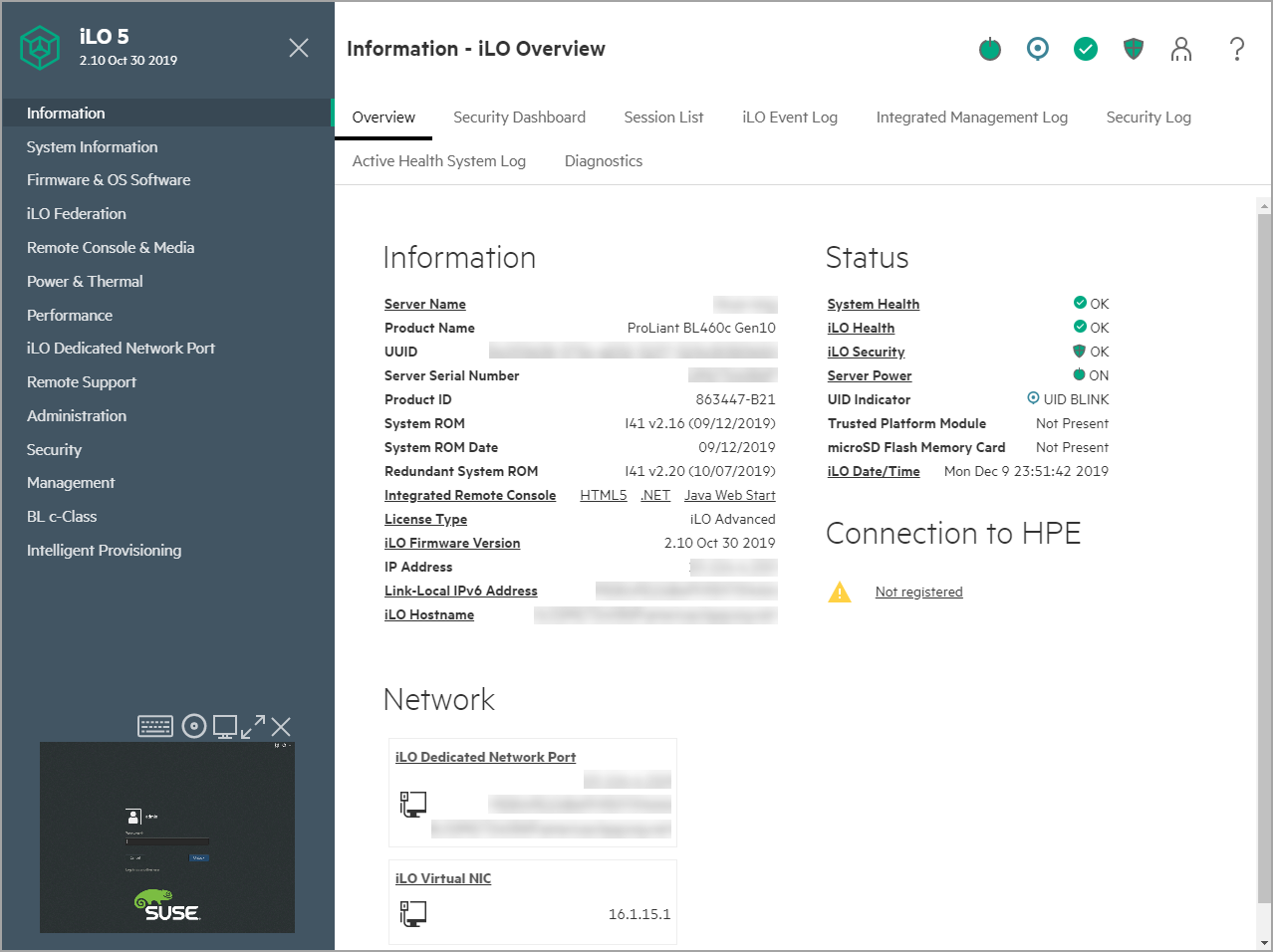
The following branches are available in the navigation tree only if your server type or configuration supports them:
If you have a ProLiant server blade, the BL c-Class branch is included.
If you have a Synergy compute module, the Synergy Frame branch is included.
If you have a ProLiant server blade installed in a supported chassis model, the Chassis Information branch is included.
When a remote management tool is used with iLO, the <Remote Management Tool Name> branch is included.