Removing and replacing a drive
Procedure
- Determine the status of the drive from the Low-profile LFF drive LED definitions.
- Back up all data on the drive.
-
Extend the drive drawer from the chassis.
IMPORTANT:
Label the drives before removing them. The drives must be returned to their original locations.
-
Remove the drive.
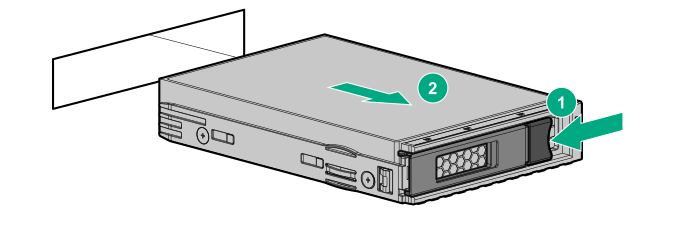 NOTE: To avoid damage to the device, do not use the removal handle to carry it.CAUTION: To prevent improper cooling and thermal damage, do not operate the chassis unless all bays are populated with a component or a blank.WARNING:
NOTE: To avoid damage to the device, do not use the removal handle to carry it.CAUTION: To prevent improper cooling and thermal damage, do not operate the chassis unless all bays are populated with a component or a blank.WARNING:To reduce the risk of injury from electric shock, do not install more than one drive carrier at a time.
-
Prepare the low-profile LFF hot-plug drive for installation.
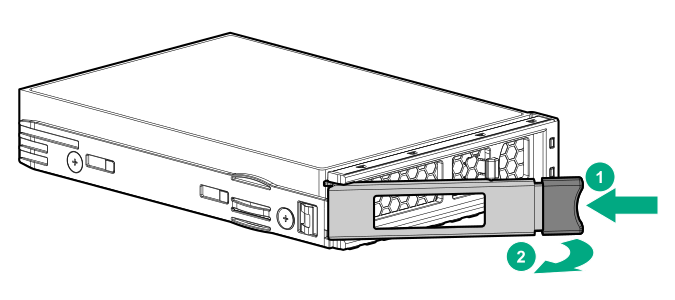
-
Install the low-profile LFF hot-plug drive in the drive drawer.
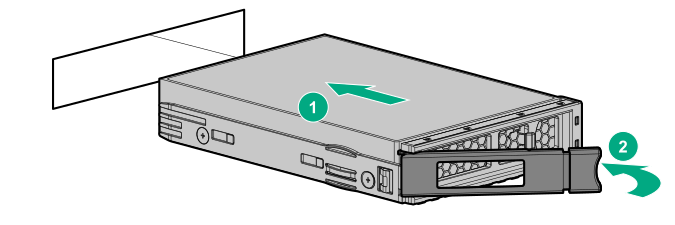
-
Determine the status of the drives using the drive LEDs on the storage display LEDs.
For more information, see Low-profile LFF drive LED definitions.