Removing and replacing the drive drawer assembly
Procedure
- Extend the drive drawer from the chassis.
- Remove all drives from the drawer (Removing and replacing a drive).
-
Release the rails together, and then extend the drive drawer further.
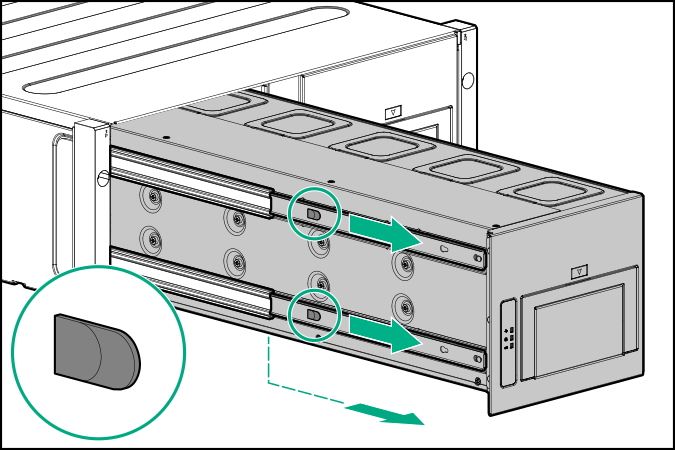
-
Remove the cable retention bracket.
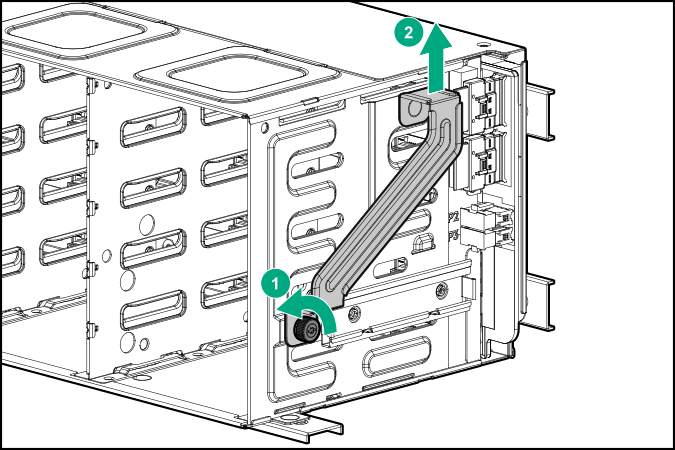
-
Disconnect the drive cables.
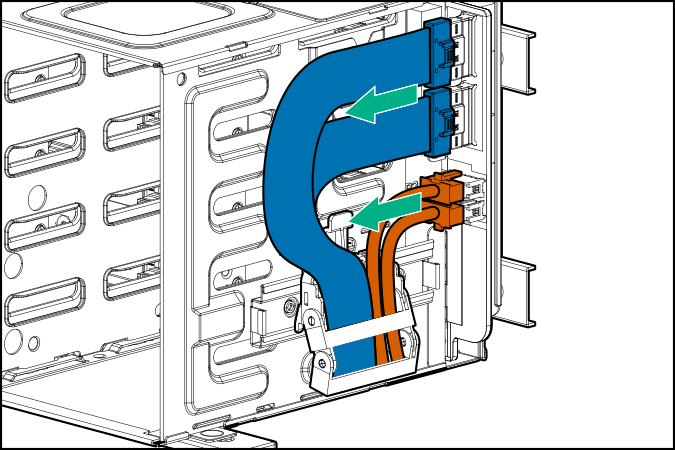
-
Remove the cable retention clip.
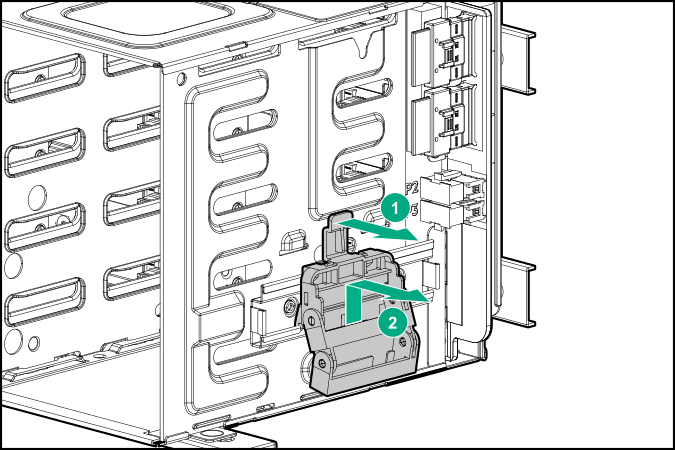
-
Remove the drive drawer from the rails.
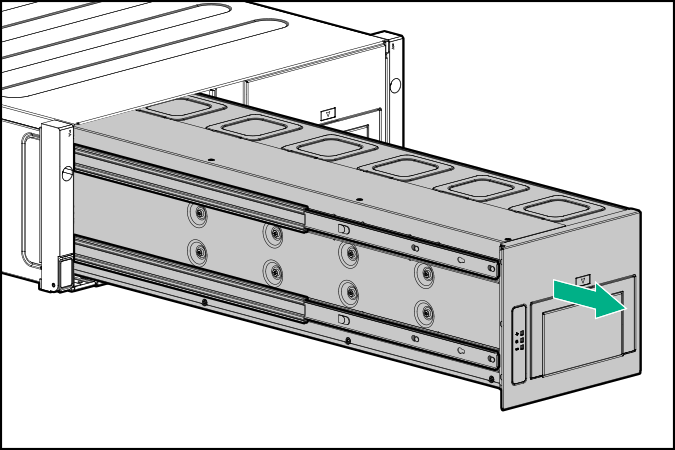
-
Extend the rails, and then remove the outer rail screws.
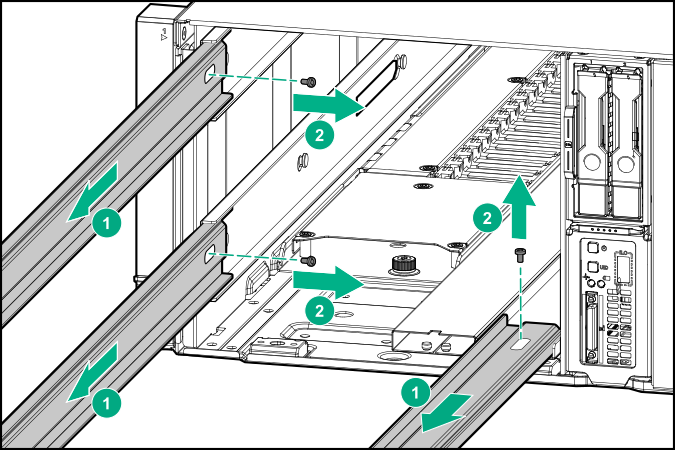
-
Remove the outer rail latch, and then remove the rails.
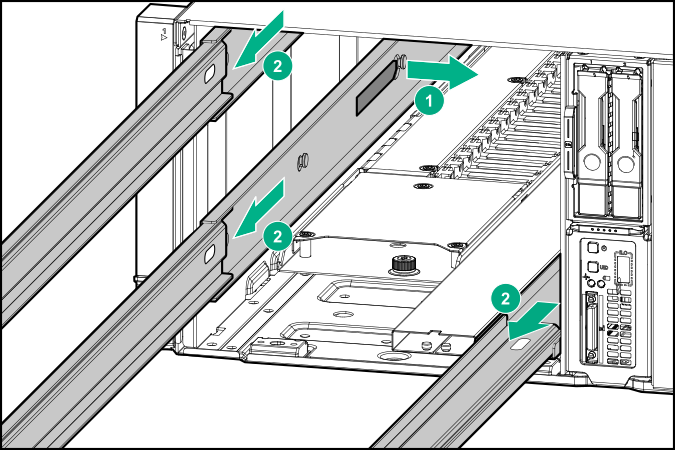
-
Remove the drive drawer bottom rail.
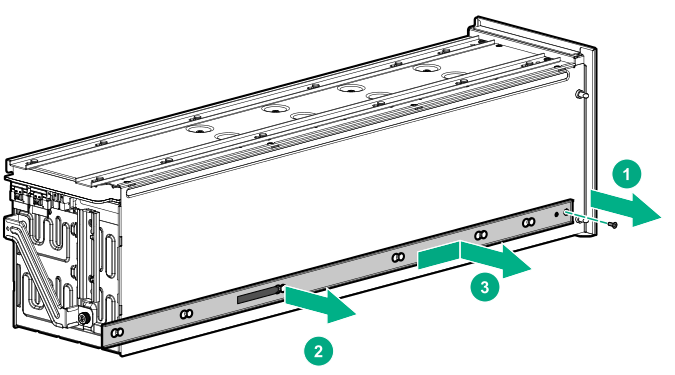
-
Remove the drive drawer backplane bracket.
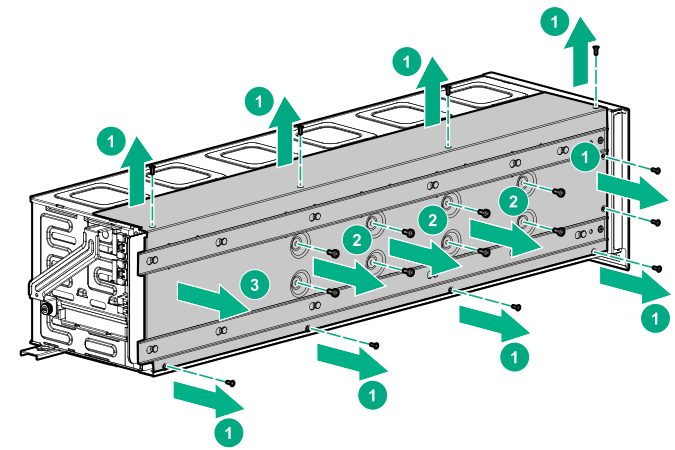
-
Remove the rails from the drive drawer backplane.
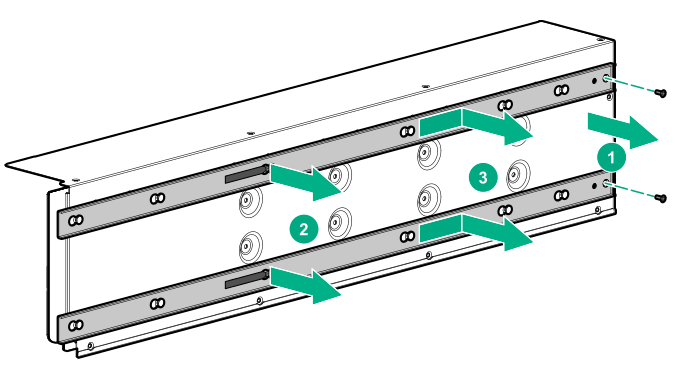
To replace the component, reverse the removal procedure.