Replacing a midplane assembly
Procedure
-
Install the midplane assembly in the
chassis, and then secure the assembly by installing the two screws on the sides of the
chassis.
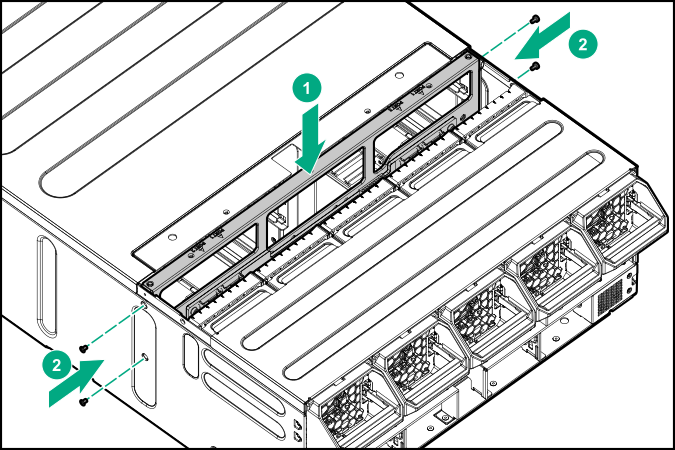
-
Connect the four drive data cables that connect to the midplane.
For drive cabling information, see Drive drawer cabling.
-
Connect the two fan cables that connect to the midplane.
For fan cabling information, see Fan cabling.
-
Install the midplane assembly cover by installing the five screws on the top and the two screws on the sides.
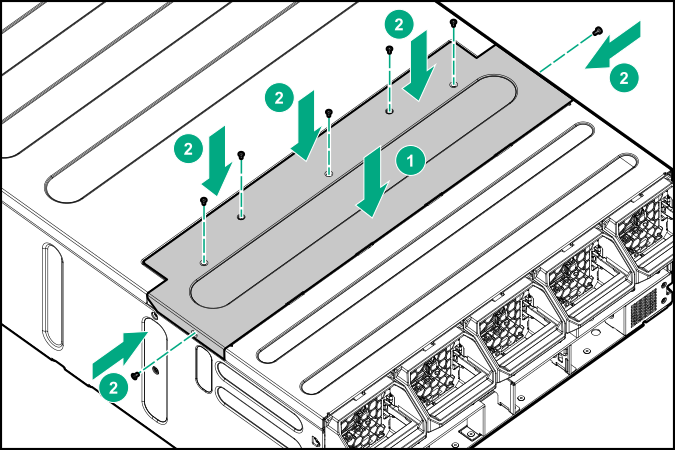
- Install the chassis into the rack.
-
Install the following components:
- Servers (Remove the server from the chassis)
- Power supplies (Removing and replacing a power supply)
- System fans (Removing and replacing the system fan)
- I/O module (Removing and replacing the I/O module)
- Management module (Removing and replacing the management module)
- Connect all cables that were disconnected from the ports on the rear of the chassis.
- Connect the power cables to the power supplies on the rear of the chassis.
- Power up the server.