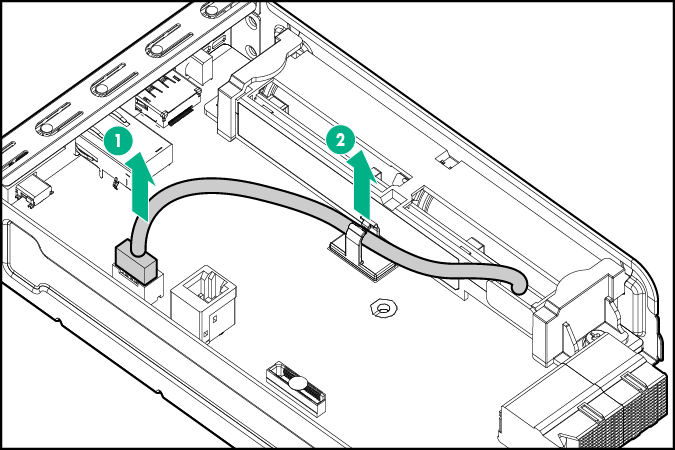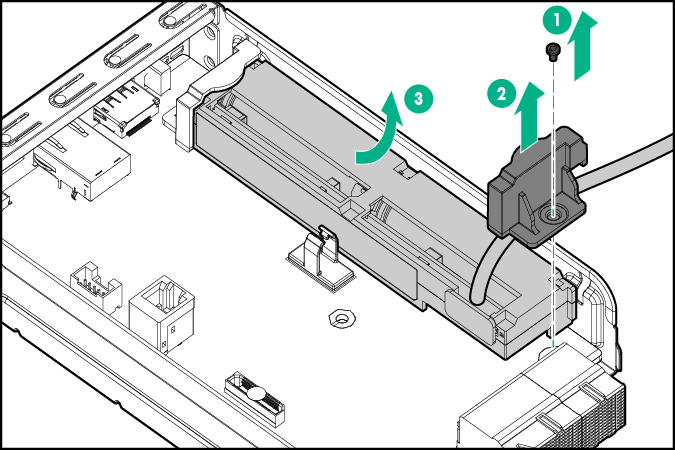Removing and replacing the HPE Smart Storage Battery
System ROM and firmware messages might display "energy pack" in place of "Smart Storage Battery." Energy pack refers to both HPE Smart Storage Batteries and HPE Smart Storage Hybrid Capacitors.
Procedure
To replace the component:
Remove the cable clip.
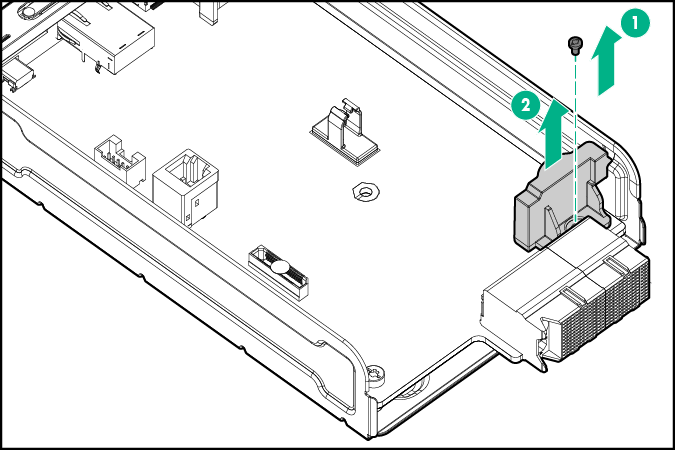
Install the Smart Storage Battery.
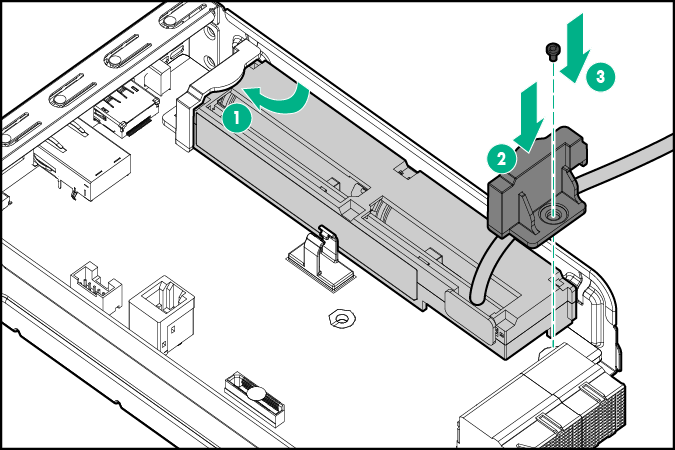
Connect the Smart Storage Battery cable to the Smart Storage Battery connector.
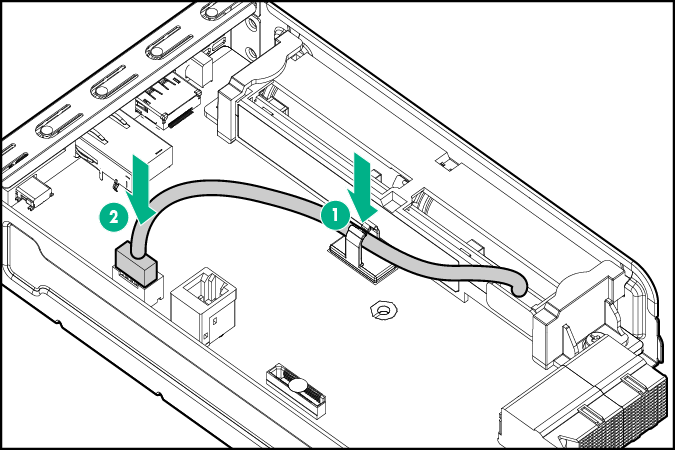 IMPORTANT:To enable SmartCache or CacheCade in a type-p Smart Array controller, you must:
IMPORTANT:To enable SmartCache or CacheCade in a type-p Smart Array controller, you must:Connect the controller backup power cable to the controller backup power connector on the system or riser board.
Connect the energy pack cable to the connector on the I/O SAS board.