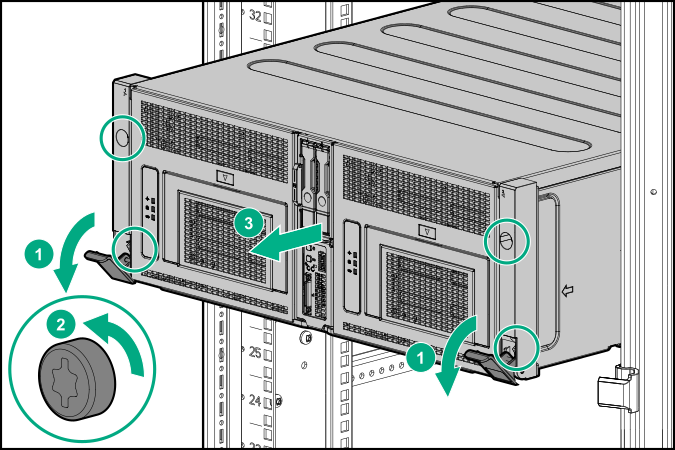Remove the chassis from the rack
WARNING: The
chassis is very heavy. To reduce the risk of personal injury or damage to the equipment:
- Observe local occupational health and safety requirements and guidelines for manual material handling.
- Remove all installed components from the chassis before installing or moving the chassis.
- Use caution and get help to lift and stabilize the chassis during installation or removal, especially when the chassis is not fastened to the rack.
WARNING:
To reduce the risk of personal injury or damage to the equipment, you must adequately support the chassis during installation and removal.
Procedure