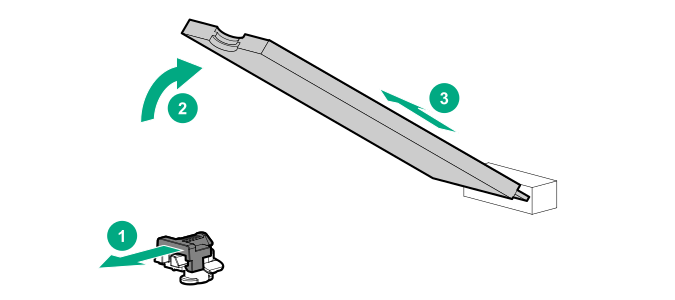Removing and replacing a boot device drive
The
boot device supports two physical drive sizes:
22110 model (110mm)
22080 model (80mm)
Two drives of the same physical size, or one of each size (80mm and 110mm), can be installed at the same time. Depending on the replacement drive model, you might be required to relocate the M.2 drive retaining latches on the boot device.
Prerequisites
Review the boot device drive bay LEDs to determine the failed drive.
Procedure
To replace the component, reverse the removal procedure.