Replacing the heatsink
Procedure
-
Clean the old thermal grease from the processor with the alcohol swab.
Allow the alcohol to evaporate before continuing.
-
Remove the thermal interface protective cover from the heatsink.
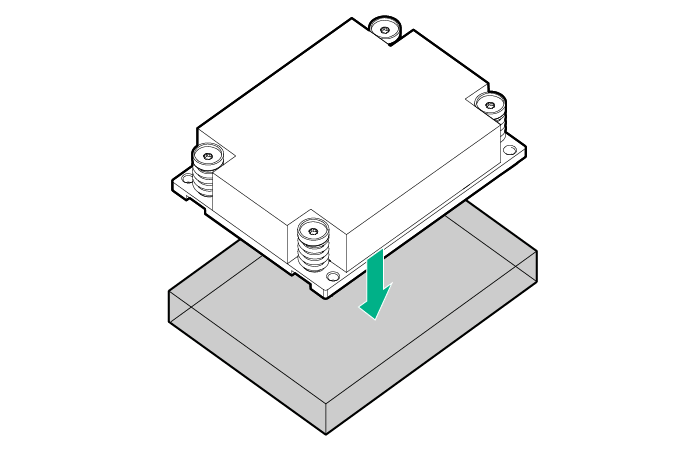
-
Install the heatsink.
- Position the heatsink on the processor backplate.
- Tighten one pair of diagonally opposite screws halfway, and then tighten the other pair of screws.
- Finish the installation by completely tightening the screws in the same sequence.
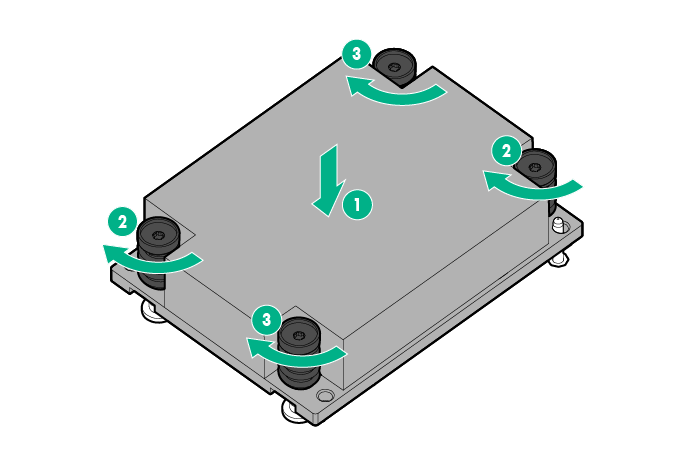
- Install the air baffle.
- Install the access panel.
-
Do one of the following:
- Slide the server into the rack.
- Install the server into the rack.
- Connect each power cord to the server.
- Connect each power cord to the power source.
-
Press the Power On/Standby button.
The server exits standby mode and applies full power to the system. The system power LED changes from amber to green.