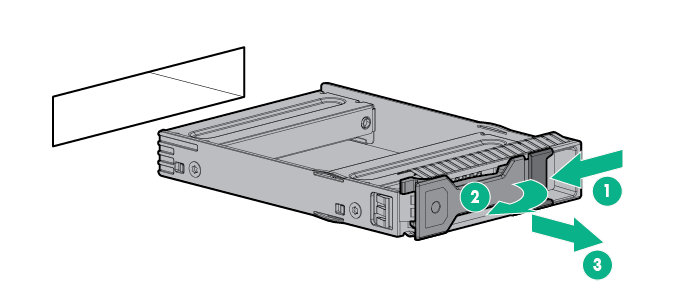Non-hot-plug drive carrier
CAUTION: To prevent improper cooling and thermal damage, do not operate the
server unless all bays are populated with either a component or a blank.
Procedure
To replace the component, slide the component into the bay until it clicks.