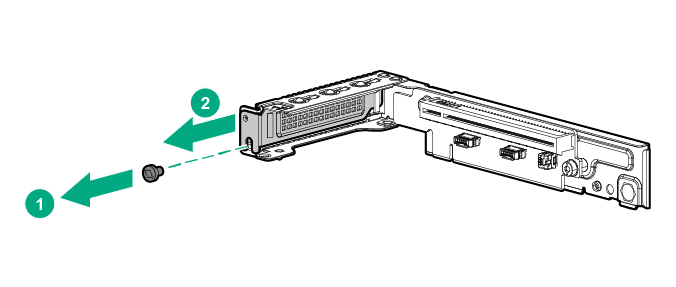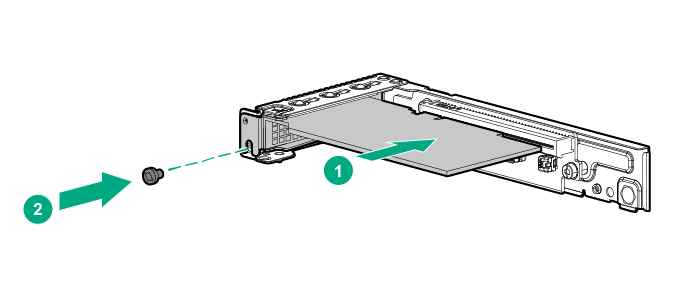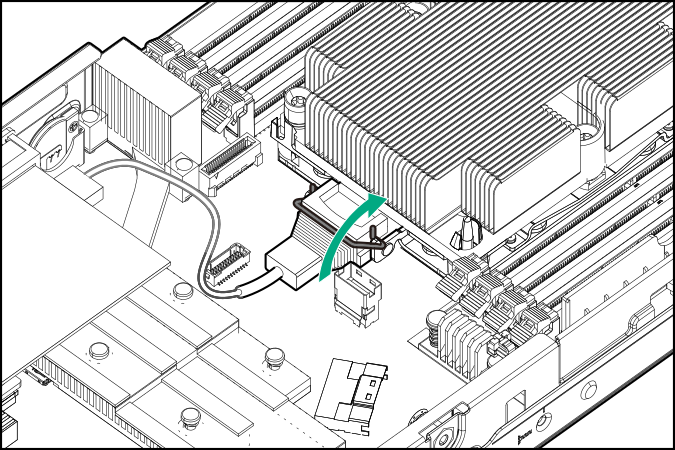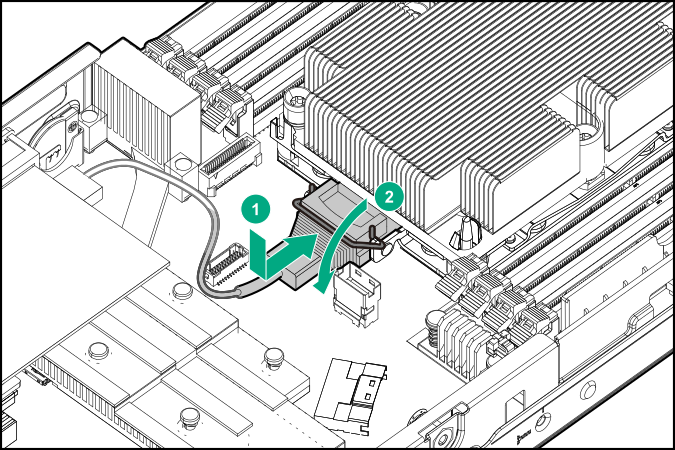Prerequisites
Before installing this option:
Verify that an Intel Xeon 61XXF processor is installed in the processor socket 1.
Verify that the server has at least 32 GB memory capacity.
Make sure that you have a T-15 Torx screwdriver available.
Procedure
-
Power down the server.
-
Disconnect all peripheral cables from the
server.
-
Remove the server from the chassis.
-
Remove the bayonet board.
-
Remove the three-slot secondary riser cage.
-
Do one of the following:
-
Remove the primary riser slot blank.
-
Connect the IFP and sideband cables to the OPA adapter.
-
Install the OPA adapter in the primary riser slot. Make sure that the board is firmly seated in the slot.
-
Install the primary riser cage.
-
Connect the OPA adapter IFP cable:
- Lift the IFP cable retaining latch.
- Connect the IFP cable to the Intel Xeon 61XXF processor.
- Close the IFP cable retaining latch.
-
Connect the OPA adapter sideband cable to the system board.
-
Install the three-slot secondary riser cage.
-
Install the bayonet board.
-
Install the server into the chassis.
-
Connect the LAN segment cables to the adapter.
-
Connect all peripheral cables to the
server.
-
Power up the server.
The installation is complete.