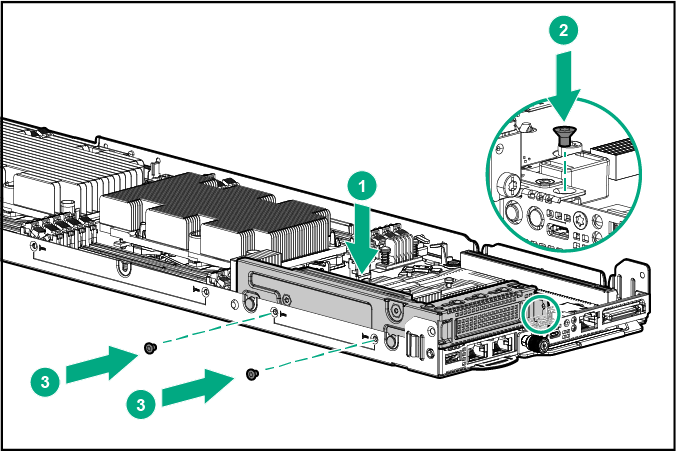Installing the primary riser cage option
The primary riser function is linked to processor 1. This riser only supports low-profile expansion boards.
Prerequisites
Before installing this option, make sure that you have a T-15 Torx screwdriver available.
Procedure
The installation is complete.