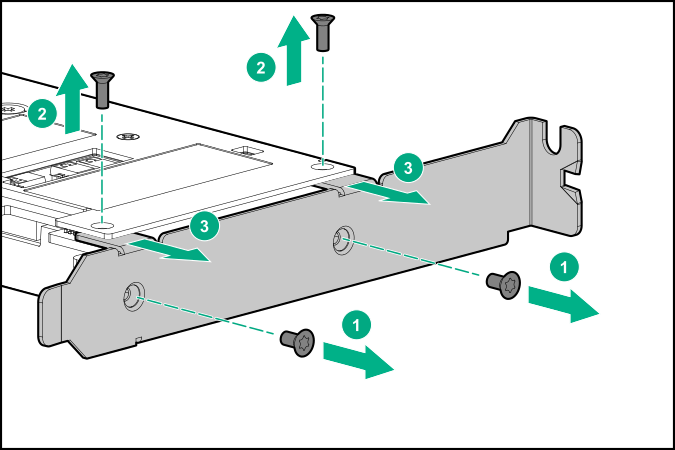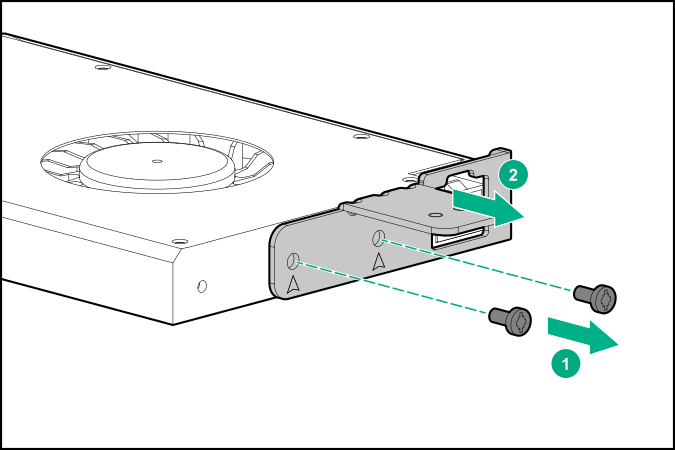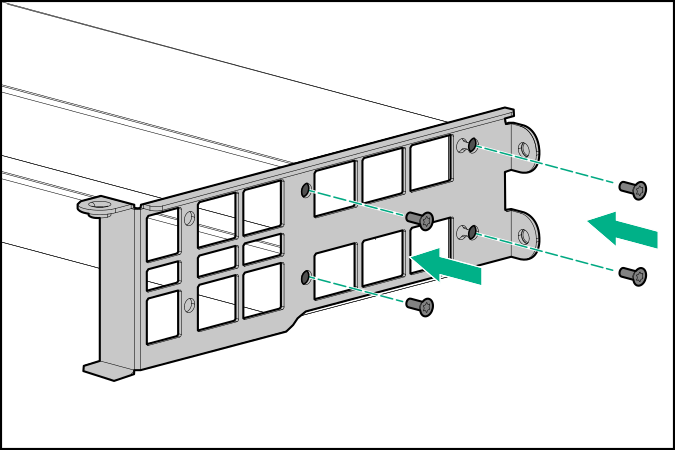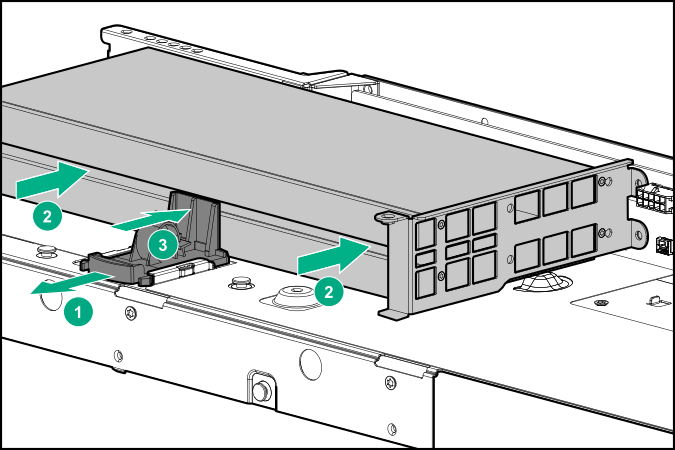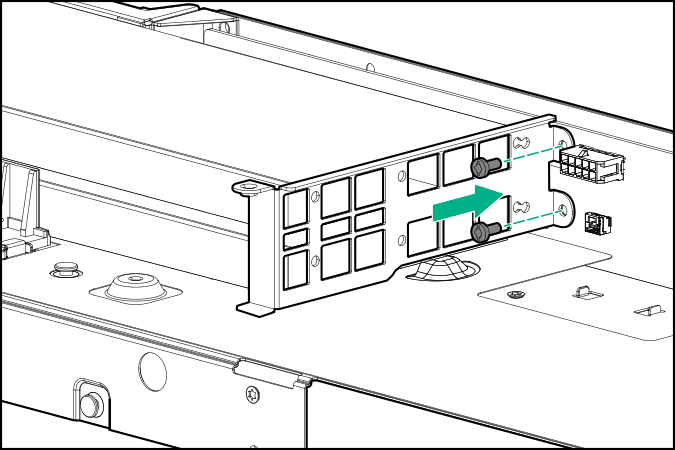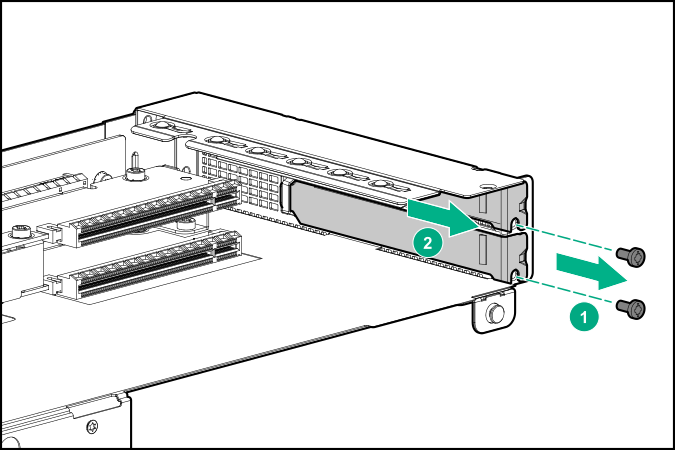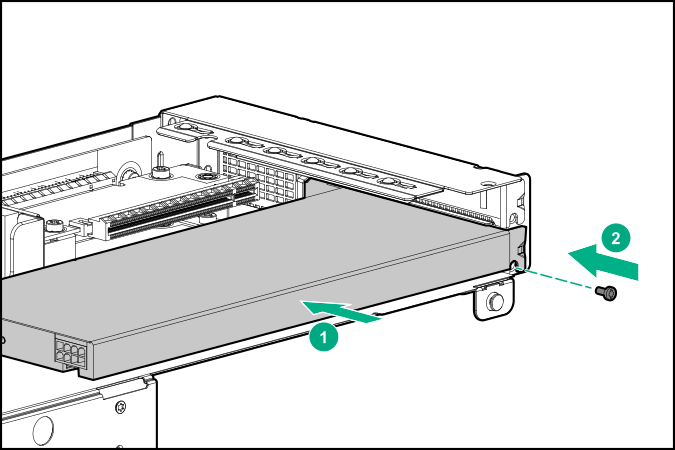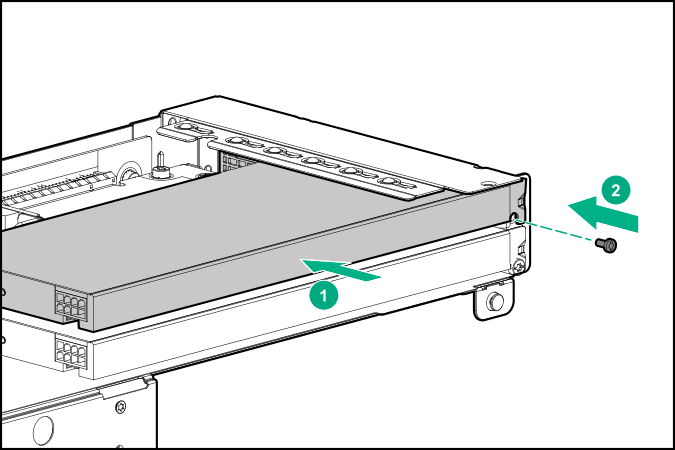CAUTION: To prevent improper cooling and thermal damage, do not operate the
server unless all device bays are populated with either a component or a blank.
Prerequisites
Before you perform this procedure, make sure that you have the following items available:
Procedure
-
Power down the server.
-
Disconnect all peripheral cables from the
server.
-
Remove the server from the chassis.
-
Remove the bayonet board.
-
Remove the three-slot secondary riser cage.
-
Remove the three-slot secondary riser cage thermal brackets.
-
If you are installing the two single-width GPU in slot 4 and 6, remove the GPU support brackets.
-
Install the new front support bracket on the GPU to be installed in slot 4 and 6.
-
If you are installing the two single-width GPU in slot 4 and 6 of the five-slot secondary riser, do the following:
- Slide the cable clip outward.
- Install the GPU in slot 4 and 6.
- Slide the cable clip inward.
-
Install the screws to secure the GPU to the chassis.
-
Install the riser slot 4 thermal bracket.
-
If you are installing the two single-width GPU in slot 3 and 5 of the five-slot secondary riser, remove the secondary riser slot blank from slot 3 and 5.
-
Install the GPU in five-slot secondary riser slot 3.
-
Install the GPU in five-slot secondary riser slot 5.
-
Install the following brackets:
-
Connect the GPU power cable to the five-slot secondary riser board and the bayonet board.
-
Install the five-slot secondary riser cage.
-
Install the bayonet board.
-
Install the server into the chassis.
-
Connect all peripheral cables to the
server.
-
Power up the server.
The installation is complete.