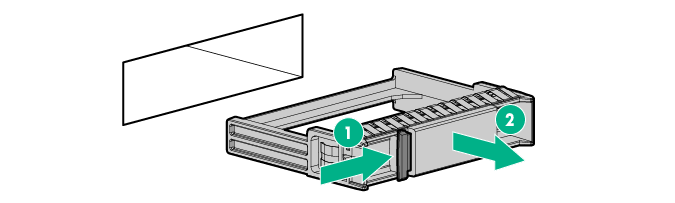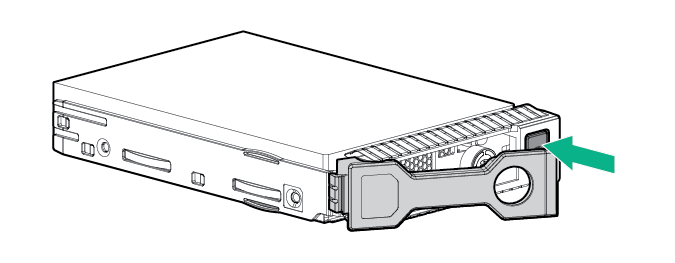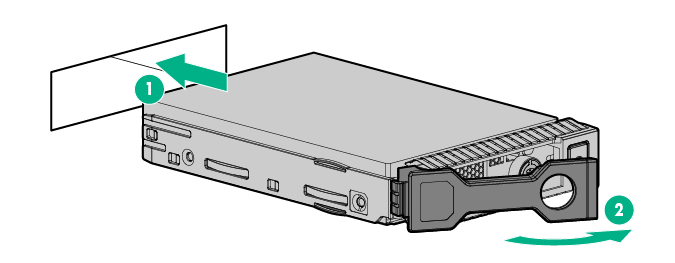Installing the SAS and SATA drive options
The server blade supports hot plug SAS and SATA hard drives and hot plug SAS and SATA SSDs.
Prerequisites
To support SAS and SATA hard drives or SSDs, install the SAS/SATA HDD backplane with one of the following:
Direct connect SATA cable (supports SATA drives only)
HPE Smart Array P204i SR Gen10 Controller (supports both SAS and SATA drives)
Procedure