Prerequisites
To install the mezzanine card option, you need a T-15 Torx screwdriver.
Procedure
-
Power down the server blade.
-
Remove the server blade.
-
Place the
server blade on a flat, level work surface.
-
Remove the access panel.
-
Remove the mezzanine assembly.
-
Align the mezzanine card using the appropriate guide pins on the mezzanine assembly.
-
Install the mezzanine card in the mezzanine assembly.
-
Align the mezzanine assembly with the guide pins on the system board, and then install the mezzanine assembly on the system board.
Press firmly on the mezzanine assembly handles, and then close the mezzanine assembly latch.
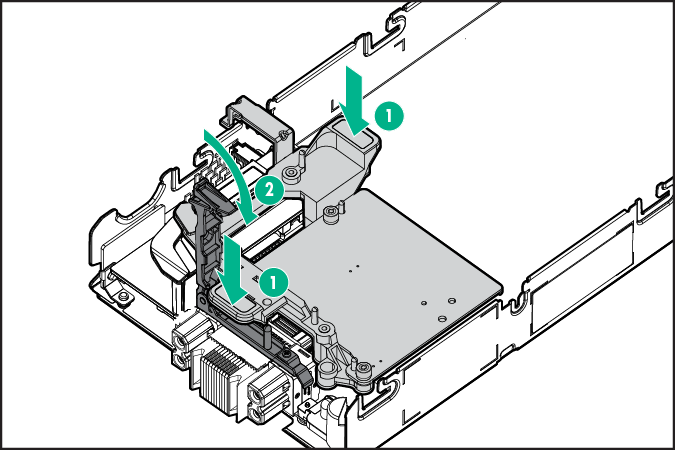
-
Install the access panel.
-
Install the server blade.
-
Power up the server blade.