Installing the M.2 SSDs
Prerequisites
A No. 1 Phillips screwdriver is required to perform this procedure.
Procedure
- Power down the server blade.
- Remove the server blade.
- Place the server blade on a flat, level work surface.
- Remove the access panel.
- Remove the left DIMM baffle (Remove the DIMM baffles).
-
Verify that the PEM nuts and rubber stoppers are in the correct location to support the length of the M.2 SSDs being installed. Relocate the PEM nuts and rubber stoppers, if necessary.
For more information, see Relocate the PEM nut and rubber stopper.
-
Remove the screw with a No. 1 Phillips screwdriver, and then install the M.2 SSD.
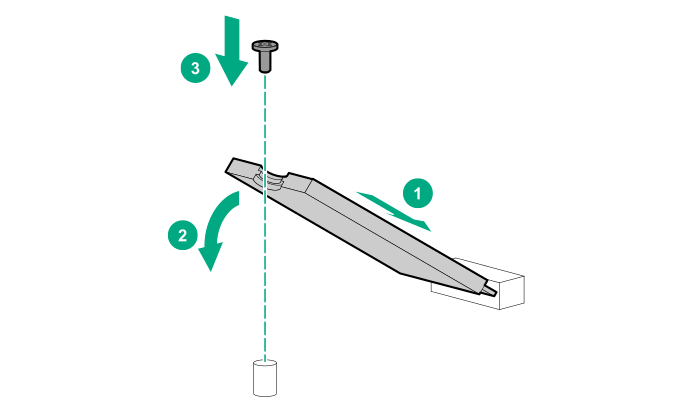
- If necessary, repeat the M.2 SSD installation procedure for a second drive.
- Install the left DIMM baffle (Install the DIMM baffles).
- Install the access panel.
- Install the server blade.
- Power up the server blade.