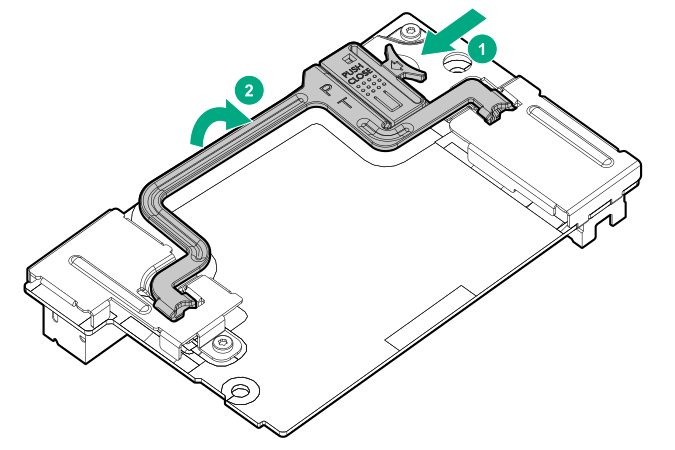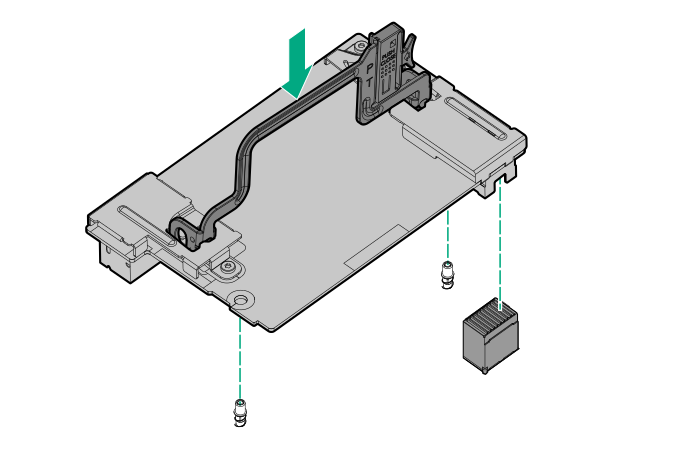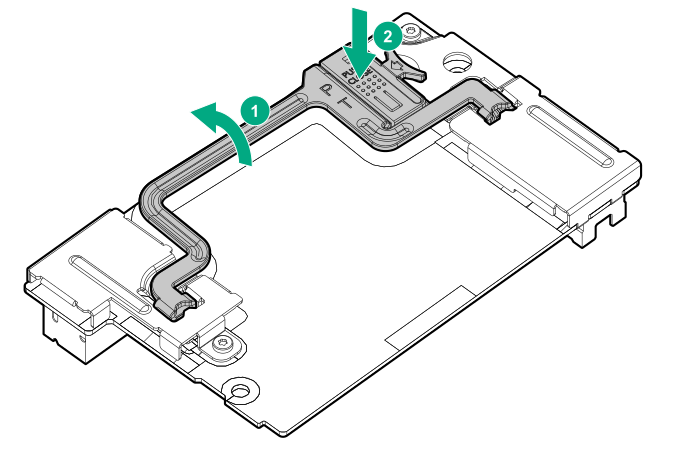HPE Smart Array P204i SR Gen10 Controller option
When the HPE Smart Array P204i SR Gen10 Controller is installed, this
server blade supports the following options:
Up to two SAS or SATA SSDs
Up to two SAS or SATA hard drives
Up to two SFF Flash Adapters (up to 4 uFF drives)
Prerequisites
To support this storage controller, the SAS/SATA backplane is installed on the server blade. For server blades that support NVMe drives, an NVMe backplane is installed and an NVMe passthrough board will be installed in this location.
Procedure