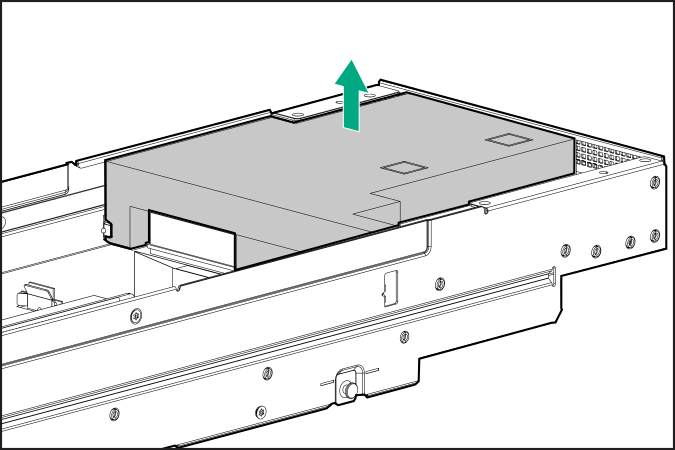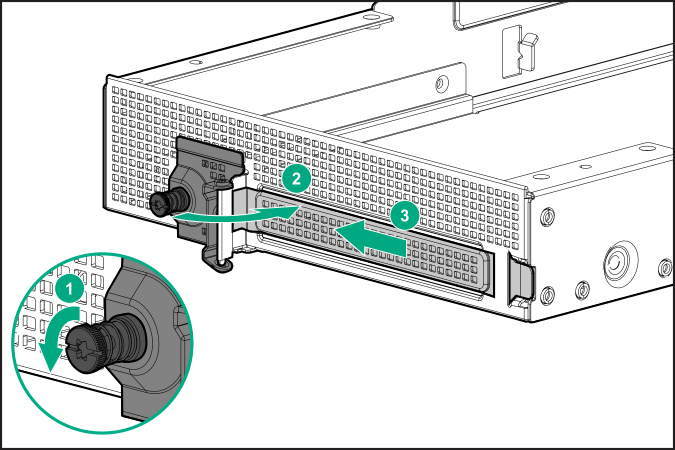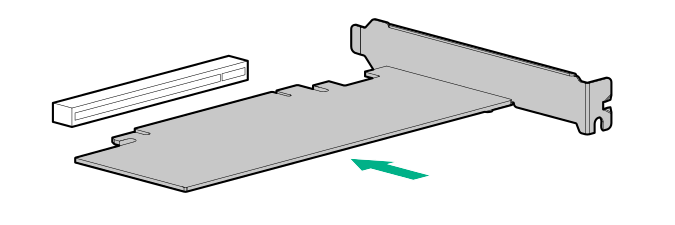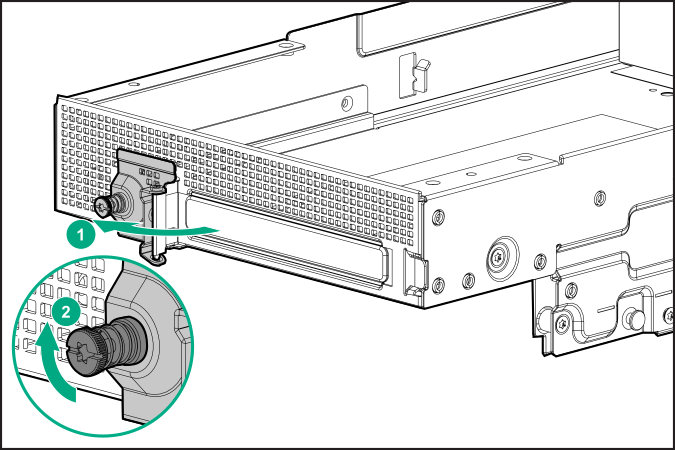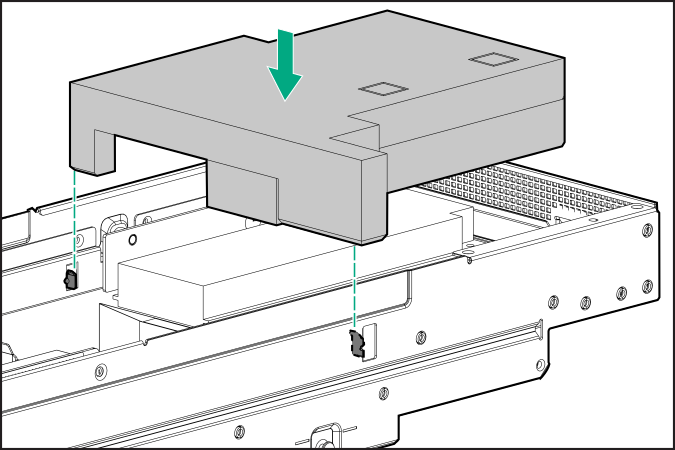Installing an expansion board in the rear PCIe riser slot
CAUTION:
To prevent improper cooling and thermal damage, the PCI air baffle or an expansion board must always be installed in the rear PCIe riser slot. Do not operate the server unless this thermal requirement is met.
Prerequisites
Before you perform this procedure, make sure that you have a T-15 Torx screwdriver available.
Procedure
The installation is complete.