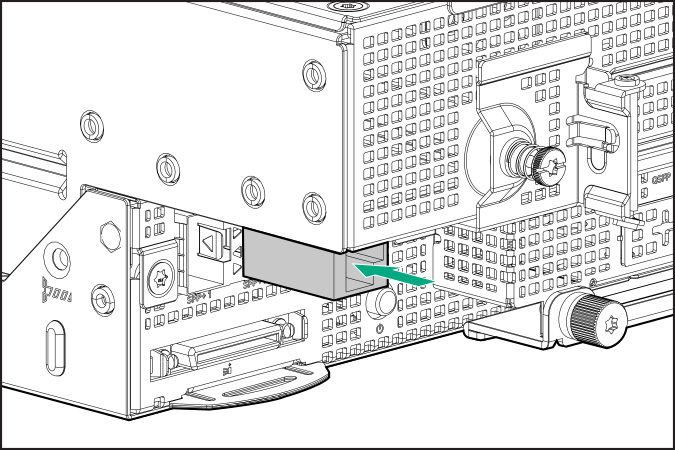Prerequisites
Before installing a transceiver, be sure to read the following:
Procedure
-
Hold the transceiver by its sides and gently insert it into the SFP+ or QSFP port until it clicks into place.
Transceivers are keyed so that they can only be inserted in the correct orientation. When the transceiver does not fit easily into the port, you might have positioned it incorrectly. Reverse the orientation of the transceiver and insert it again.
-
Remove the dust plug or protective cover from the transceiver.
-
Connect a compatible LAN segment cable to the transceiver.
-
Make sure that the NIC link LED on the SFP+ port is solid green.
For the information on the QSFP port LED behavior, see the documentation that ships with the QSFP transceiver.
-
If needed, see the transceiver documentation for model-specific fastening mechanism for securing the transceiver.
The installation is complete.