Installing the optical drive
Procedure
- Back up all server data.
- If installed, remove the front bezel.
- Power down the server.
-
Remove all power:
- Disconnect each power cord from the power source.
- Disconnect each power cord from the server.
- Disconnect all peripheral cables from the server.
- Do one of the following:
- Remove the access panel.
-
If installing the option in an eight-bay SFF drive model, remove the universal media bay blank.
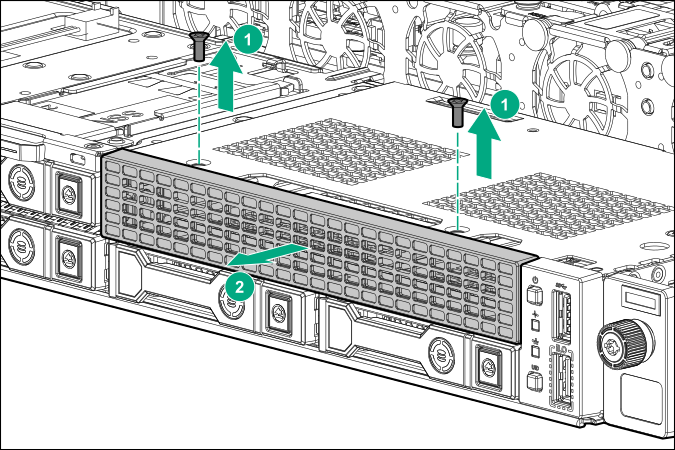
-
Remove the optical drive blank:
- Four-bay LFF drive model

- Eight-bay SFF drive model
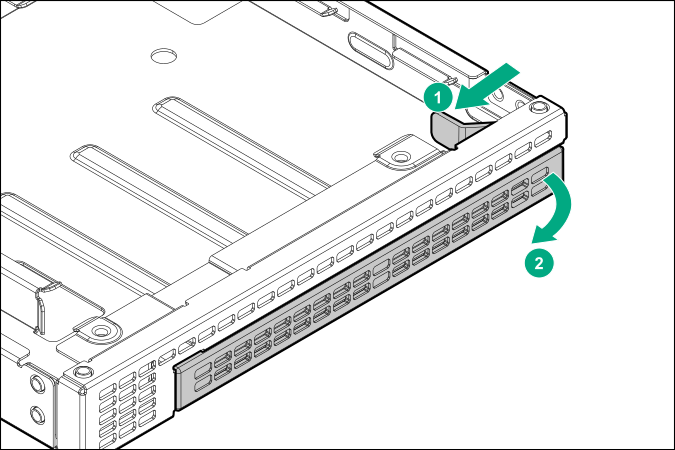
Retain the blank for future use.
- Four-bay LFF drive model
-
Install the optical drive.
- Four-bay LFF drive model
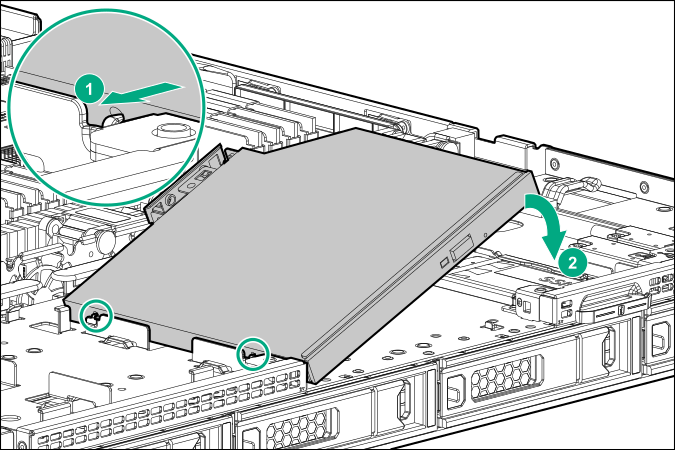
- Eight-bay SFF drive model
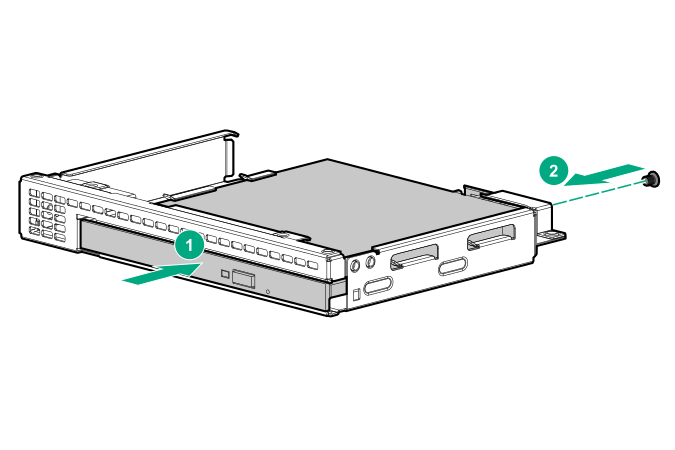
- Four-bay LFF drive model
-
In an eight-bay SFF drive model, install the optical drive carrier.
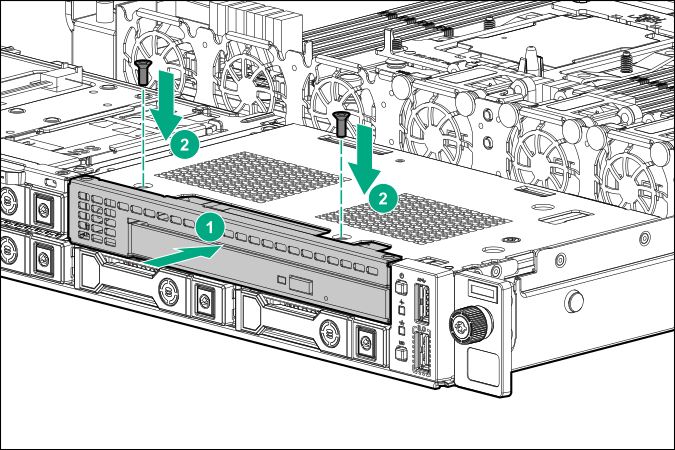
- Connect the optical drive SATA and power cable to the optical drive.
- Install the access panel.
- Install the server into the rack.
- Connect all peripheral cables to the server.
- Connect each power cord to the server.
- Connect each power cord to the power source.
- Power up the server.
- If removed, install the bezel..
The installation is complete.