Installing the Media Module adapter
Prerequisites
Before you perform this procedure, make sure that you have a T-15 Torx screwdriver available.
Procedure
- Back up all server data.
- If installed, remove the bezel.
- Power down the server.
-
Remove all power:
- Disconnect each power cord from the power source.
- Disconnect each power cord from the server.
- Do one of the following:
- Remove the access panel.
- Remove the primary PCI riser cage.
-
Remove the Media Module adapter blank.
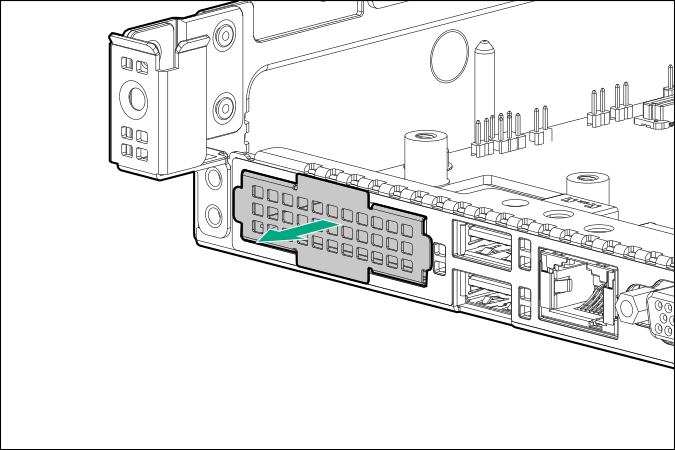
-
Install the Media Module adapter.
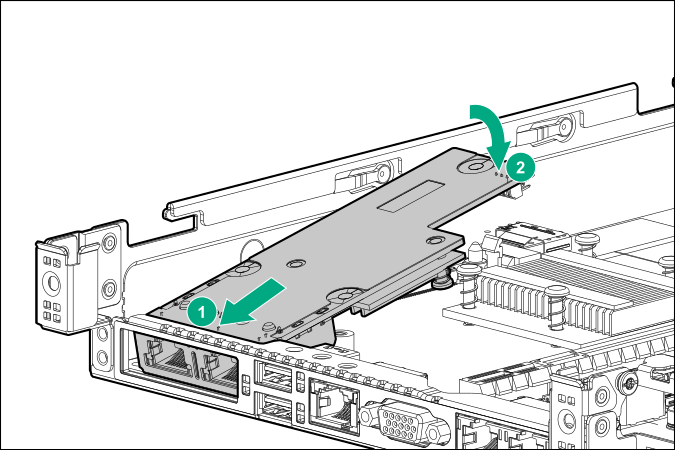 NOTE: Depending on the type of Media Module adapter purchased, the Media Module adapter may look slightly different than shown.
NOTE: Depending on the type of Media Module adapter purchased, the Media Module adapter may look slightly different than shown. -
Firmly seat the Media Module adapter in the connector and ensure it is secured with the latch.
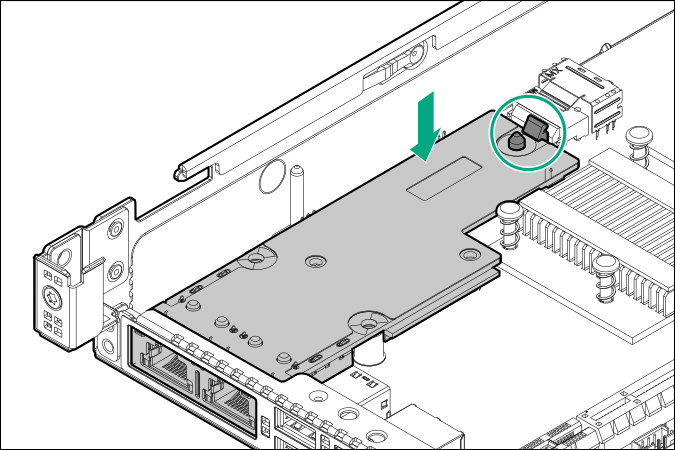
-
Install the Media Module adapter screws.
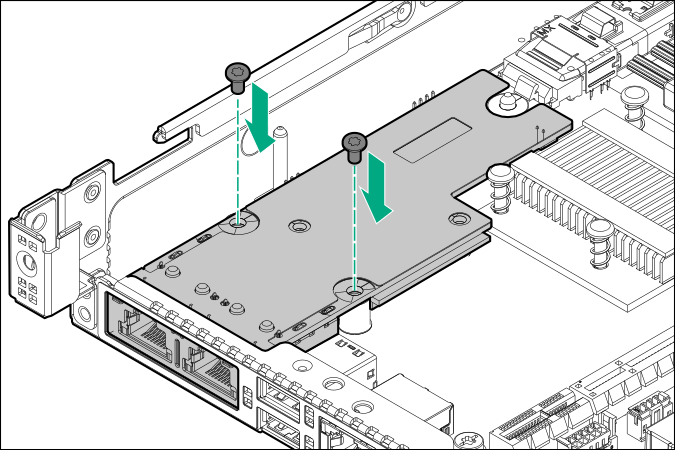
- Install the primary PCI riser cage.
- Install the access panel.
- Install the server in the rack.
- Connect each power cord to the server.
- Connect each power cord to the power source.
- Power up the server.
- If removed, install the bezel.