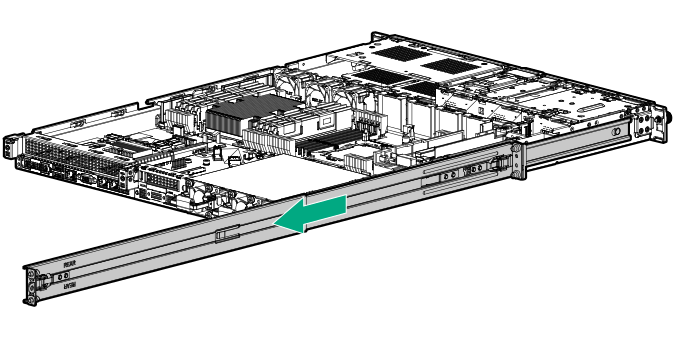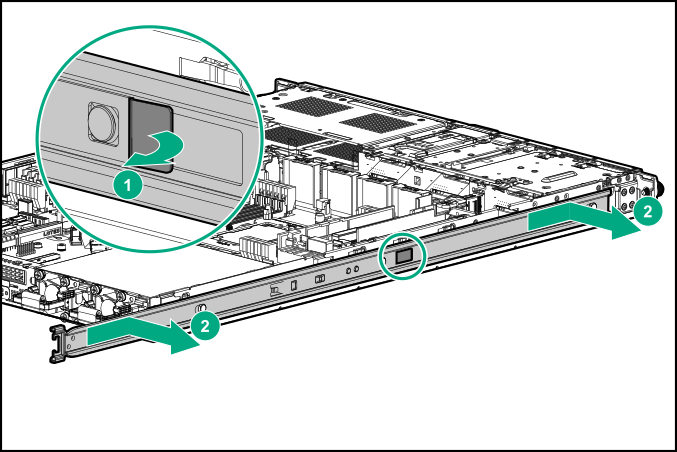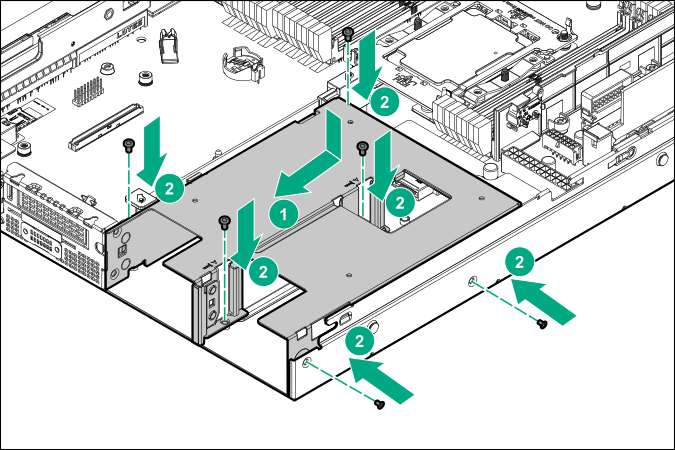Prerequisites
Before you perform this procedure, make sure that you have the following items available:
- The components included with the hardware option kit
T-15 Torx screwdriver
T-10 Torx screwdriver
- Hot-plug power supply
Procedure
-
Back up all
server data.
-
If installed,
remove the bezel.
-
Power down the server.
-
Access the product rear panel.
-
Release the power cord from the strain relief clip.
-
Remove all power:
- Disconnect each power cord from the power source.
- Disconnect each power cord from the server.
-
Remove the server from the rack.
-
Place the
server on a sturdy, level surface.
-
Remove the access panel.
-
Remove the rail.
- Extend the rail.
- Remove the rail from the
server.
-
Remove the non-hot-plug power supply.
-
Install the redundant power supply cage.
-
Install the rail.
-
Install the access panel.
-
Install the
server into the rack.
-
Install a hot-plug power supply in power supply bay 1.
-
If enabling power redundancy in the
server, install a second power supply in power supply bay 2.
-
Power up the server.
-
If removed,
install the bezel.
The installation is complete.