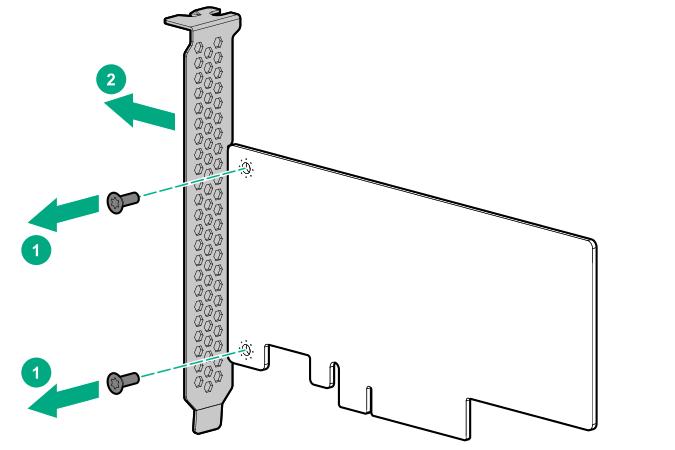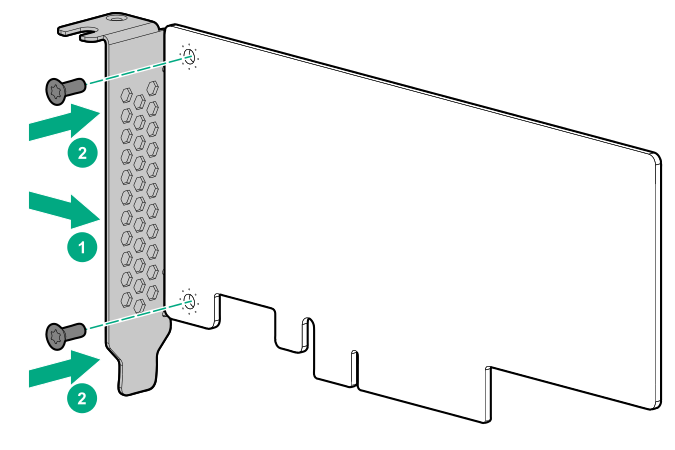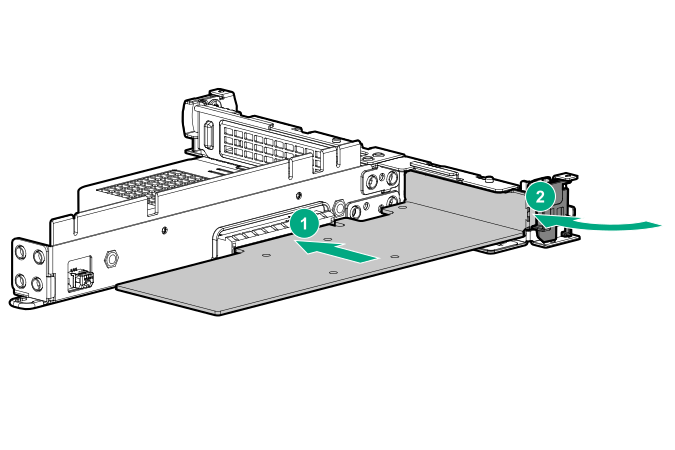Installing a Smart Array PCIe plug-in controller
The Smart Array PCIe plug-in controller is only supported in PCIe slot 2.
Before you perform this procedure, make sure that you have the following items available:
Smart Array PCIe plug-in controller option kit
This kit includes:Smart Array PCIe plug-in controller
Controller backup power cable
Compatible controller cable option
T-15 Torx screwdriver
If you are installing a Smart Array P-class Gen10 controller, an energy pack option is required.
Before you perform this procedure, perform the following steps:
Back up data on the system.
Close all applications.
Update the server firmware if it is not the latest revision.
Do one of the following:
If the new Smart Array is the new boot device, install the device drivers.
If the new Smart Array is not the new boot device, go to the next step.
Ensure that users are logged off and that all tasks are completed on the server.
The installation is complete.