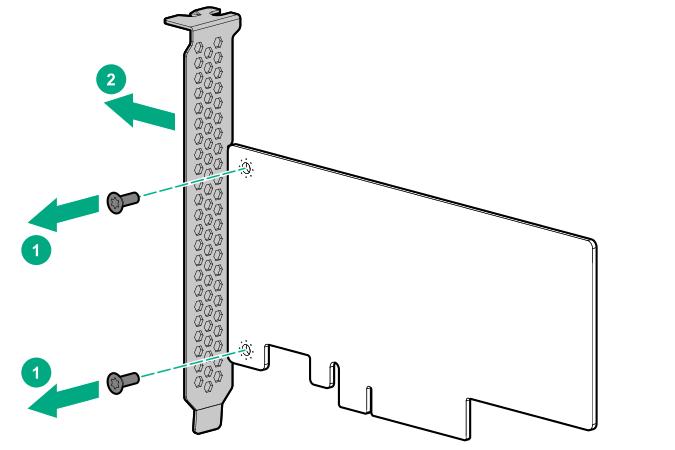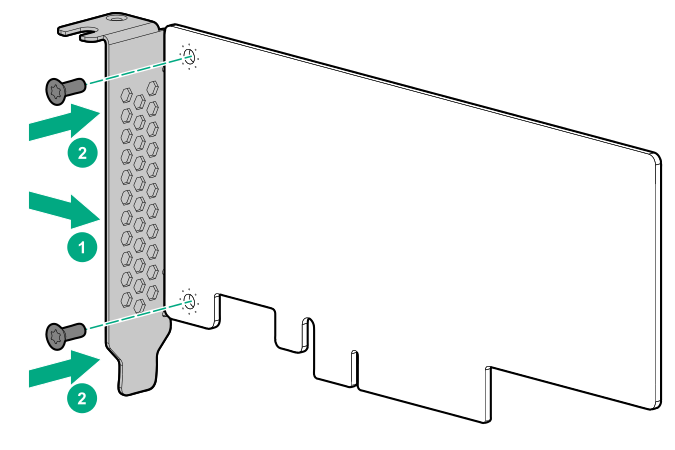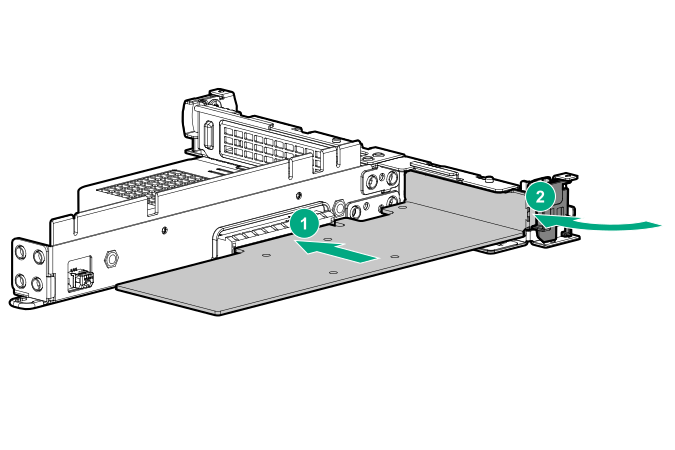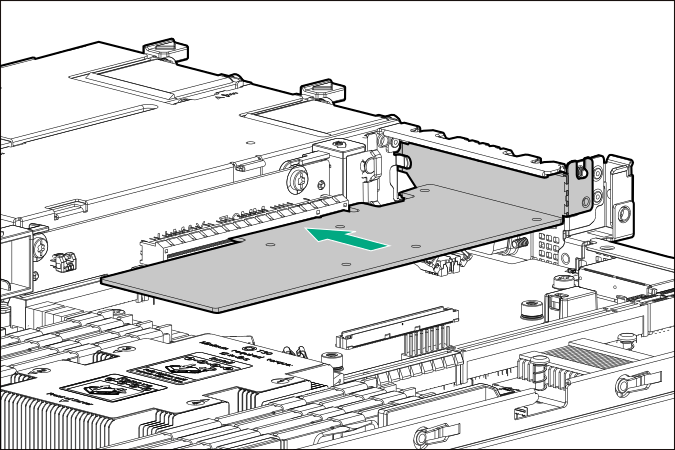Prerequisites
If installing an expansion board into the PCIe expansion slot 3:
Procedure
-
Back up all server data.
-
If installed,
remove the front bezel.
-
Power down the server.
-
Remove all power:
- Disconnect each power cord from the power source.
- Disconnect each power cord from the server.
-
Disconnect all peripheral cables from the server.
-
Do one of the following:
-
Remove the access panel.
-
Remove the primary PCI riser cage.
-
Select the appropriate PCIe slot and
remove the expansion slot blank.
-
If installing the option into slot 2 or slot 3, do the following:
- Remove the full-height bracket from the M.2 SSD enablement board.
- Install the half-height bracket onto the expansion board.
-
Install the expansion board.
-
Install the primary PCI riser cage.
-
Install the access panel.
-
Install the server into the rack.
-
Connect all peripheral cables to the server.
-
Connect each power cord to the server.
-
Connect each power cord to the power source.
-
Power up the server.
-
If removed,
install the bezel.
The installation is complete.