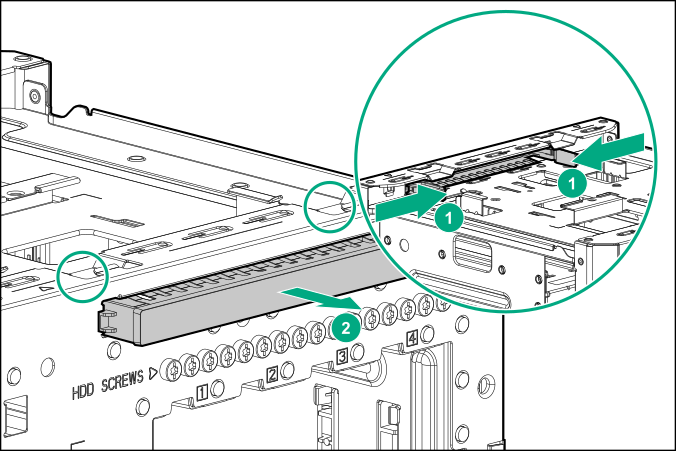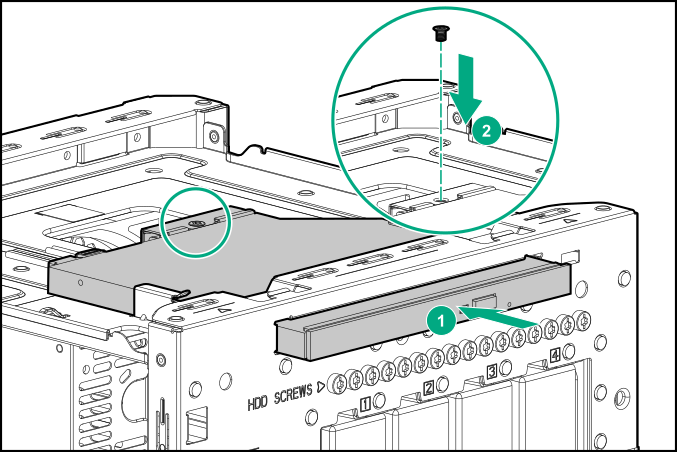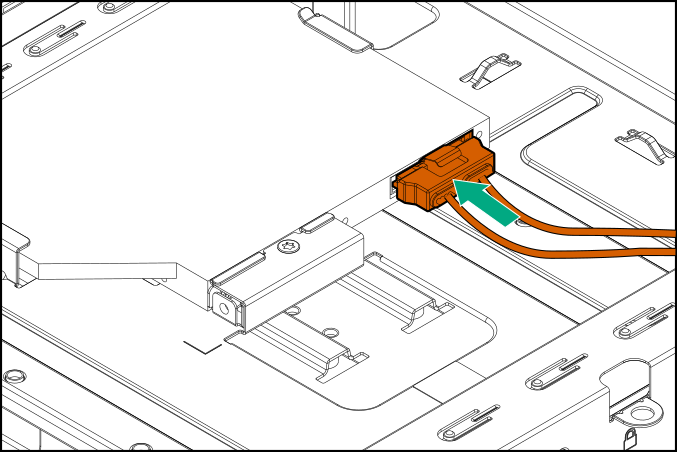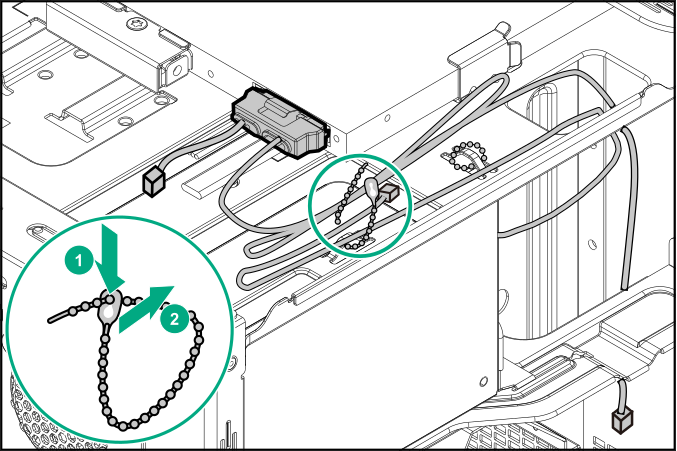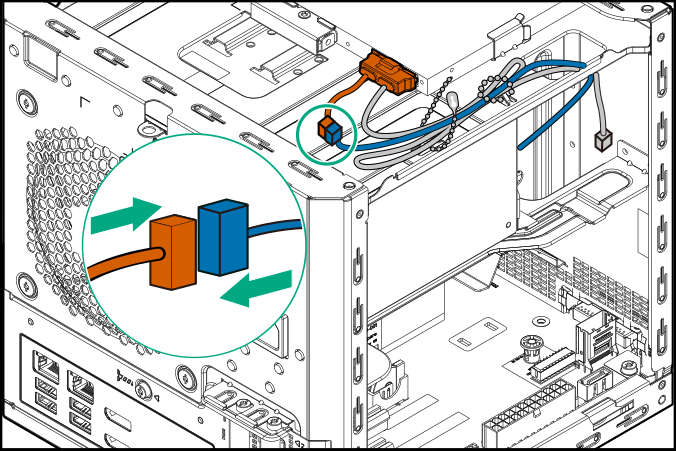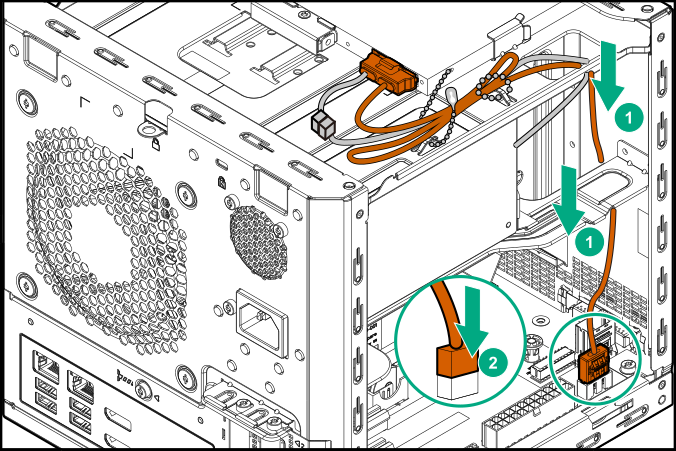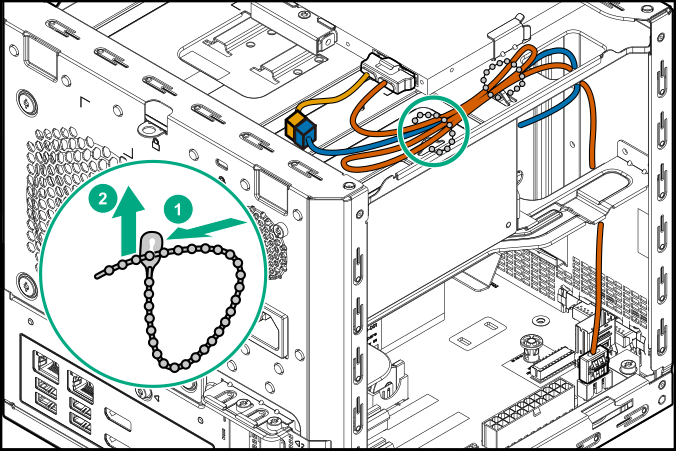Prerequisites
Before you perform this procedure, make sure that you have the following items available:
Procedure
-
Facing the server, press and hold the release latches on both sides of the optical drive blank, and then push the blank out of the media bay.
Retain the blank for future use.
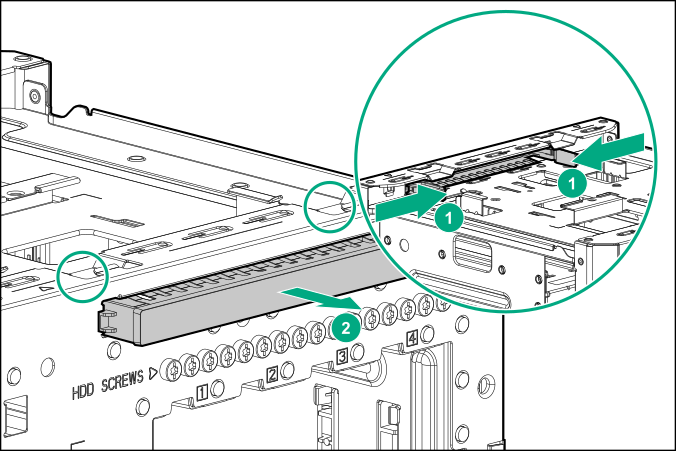
-
Attach the bracket to the optical drive.
-
Slide the optical drive into the media bay.
-
Install the optical drive screw.
-
Connect the optical drive SATA Y-cable:
- Connect the common end of the cable to the optical drive.
- Open the cable tie.
- Connect the power end of the SATA cable to the power supply cable labeled P3.
- Route the data end of the SATA Y-cable through the left side chassis opening down to the system board.
- Connect the data end of the cable to the SATA port.
- Bundle the extra length of the SATA Y-cable and the power supply P3 cable, and then secure them in the cable tie.