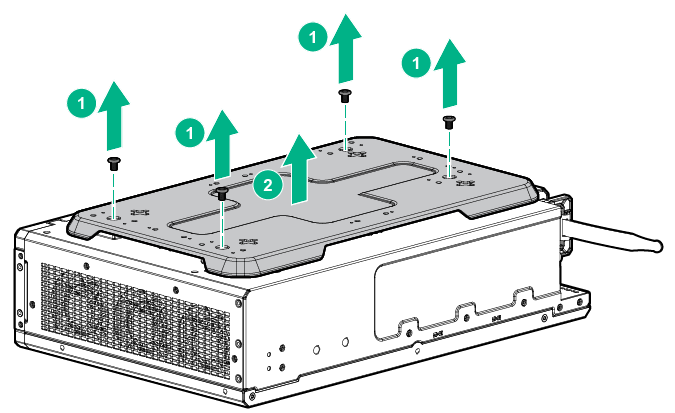Dismounting the system from a wall mount
To dismount the system from a wall mount, slide the EL1000 system off the wall-mounting screws.
It is not necessary to remove the wall mounting plate from the EL1000 system. Hewlett Packard Enterprise recommends having a cart to place the system upon, which allows you to service the system without removing the wall mounting plate or cables.
If you have to service the system in another location, perform the following steps.
Procedure