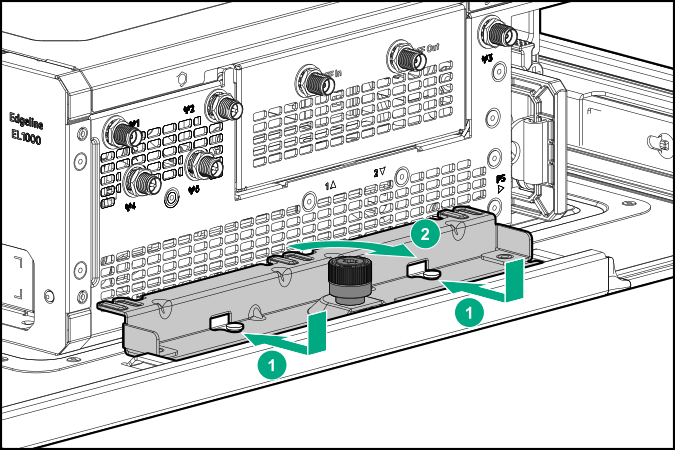Installing the Enterprise rack mounting option kit
Procedure
-
Install the rails on the rack.
For more information on installing the rack rails, see the Quick Deploy Rail System Installation Instructions that ships with the rack hardware kit.
-
Install the cable management arm.
For more information on installing the cable management arm, see the HP 1U Cable Management Arm Option Installation Instructions that ships with the cable management arm kit.
-
Install the Enterprise rack mount onto the rails.
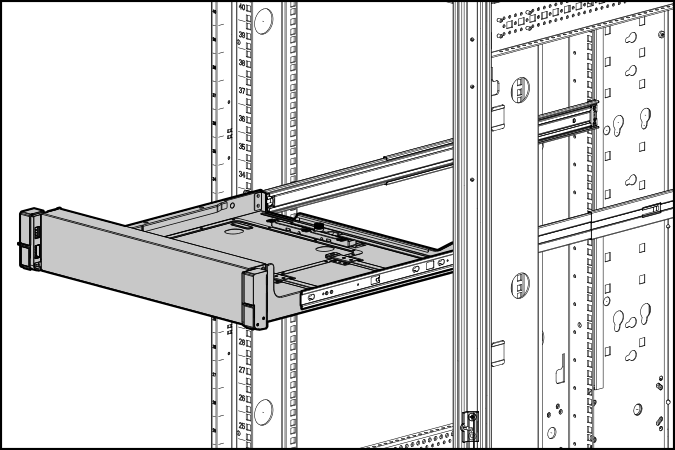
-
Remove the
system retention bracket from the Enterprise rack mount.
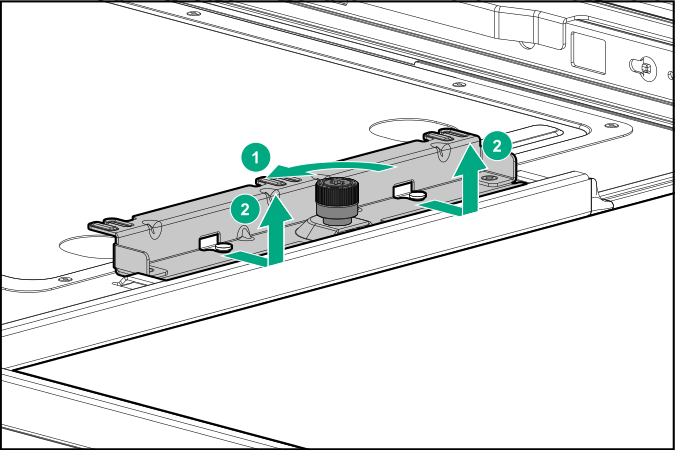
-
Align and install the
system.
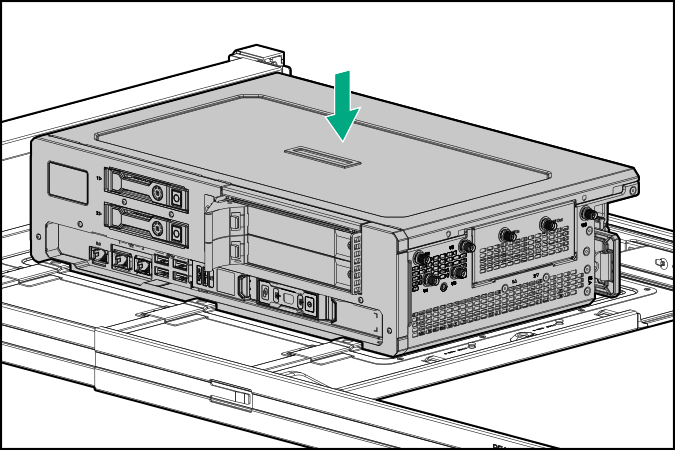
-
Install the retention bracket.