Install the DC power supply
Procedure
-
Remove the ring tongue from the top of the power supply.
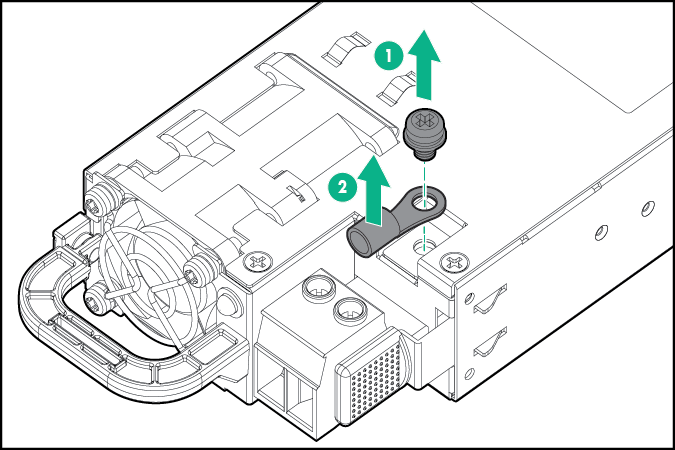
-
Crimp the ring tongue to the ground cable from the -48V power source.
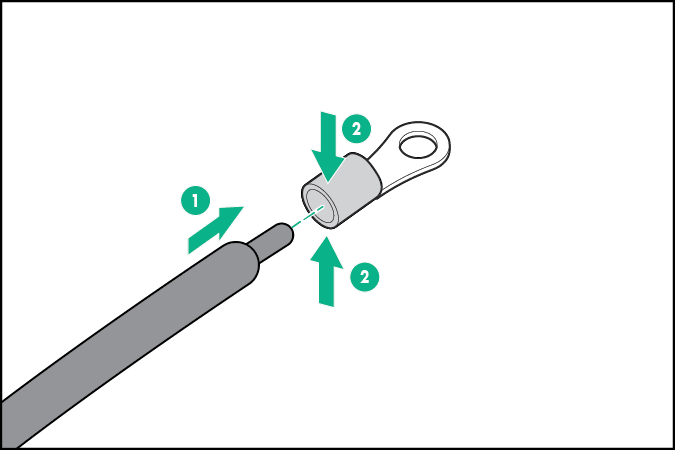
-
Remove the black connector from the rear of the power supply.
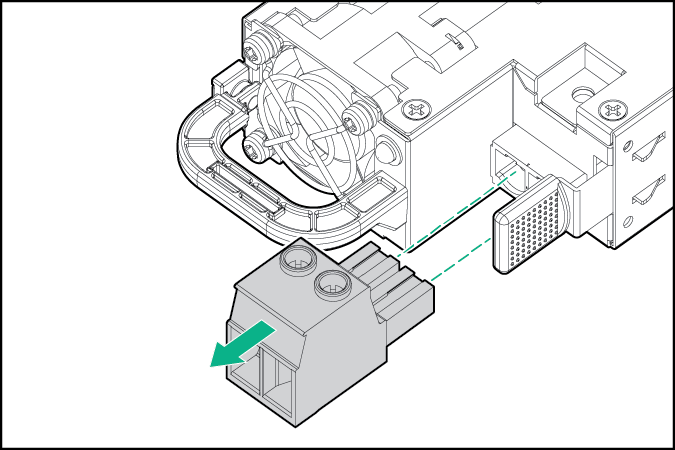
-
Loosen the screws on the connector.
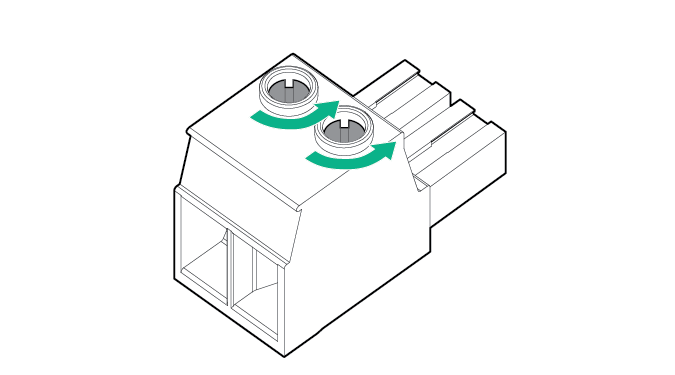
-
Attach the (earthed) cable to the ground screw and washer and tighten to 13 lb-in of torque. The ground cable must be connected before connecting the -48V wire and return wire.
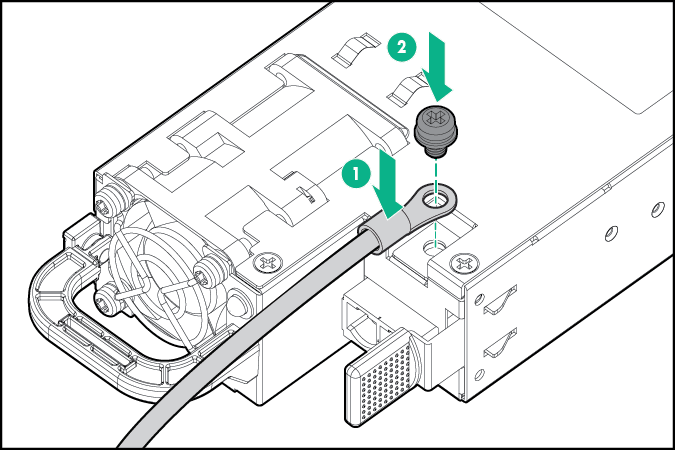
-
Insert the -48V wire into the left side of the connector and tighten the screw to 10 lb-in of torque.
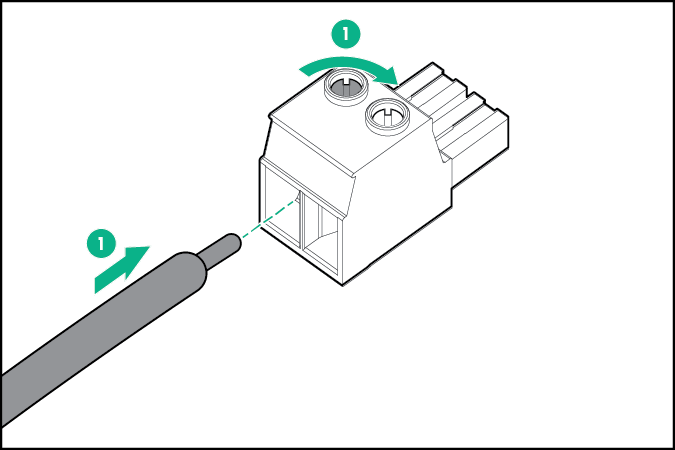
-
Insert the return wire into the right side of the connector and tighten the screw to 10 lb-in of torque.
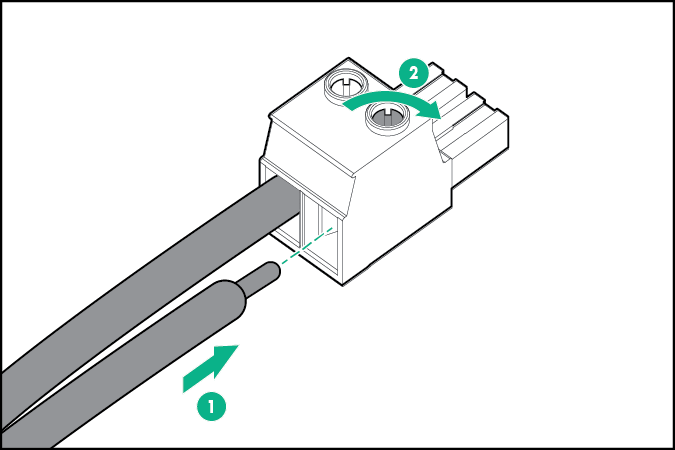
-
Insert the power supply into the power supply bay until it clicks into place.
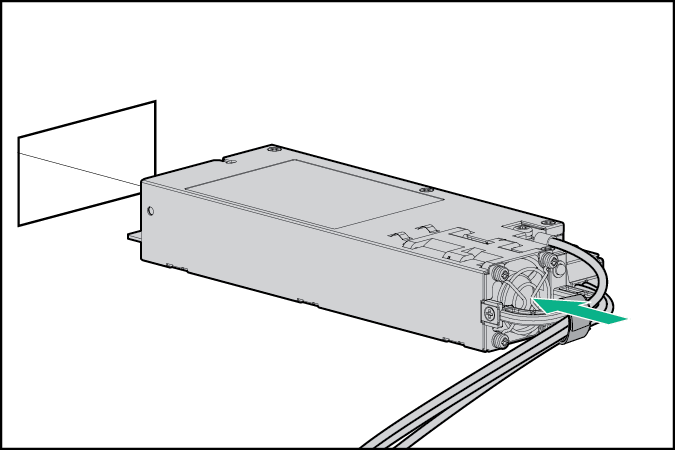
-
Insert the connector into the power supply.
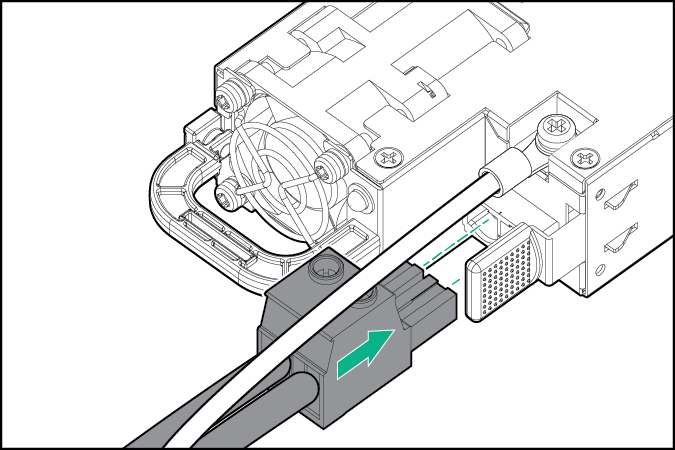
-
Attach the cables to the power supply handle with the hook-and-loop strap.
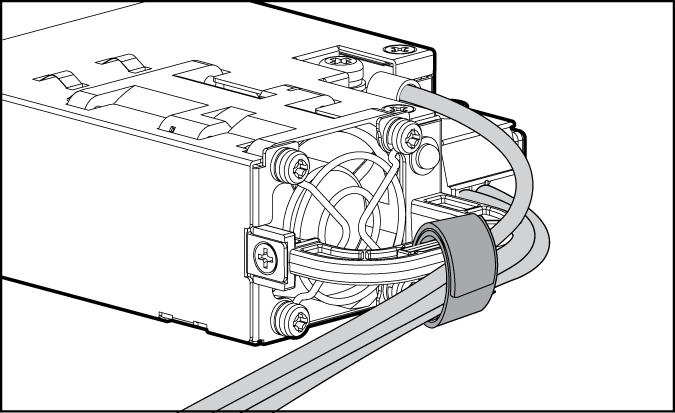
- Route the power cord. Use best practices when routing power cords and other cables. A cable management arm is available to help with routing. To obtain a cable management arm, contact a Hewlett Packard Enterprise authorized reseller.
- Make sure the -48V DC power source is off or the PDU breaker is in the off position, and then connect the power cord to the -48V DC power source or PDU.
- Turn on the -48V power source or switch the PDU breaker to the on position to supply -48V to the power supply.
- Be sure that the green power supply LED is on.