Replacing the system board
Prerequisites
Before you perform this procedure, make sure that you have a T-15 and T-30 Torx screwdrivers available.
Procedure
-
Install the system board.
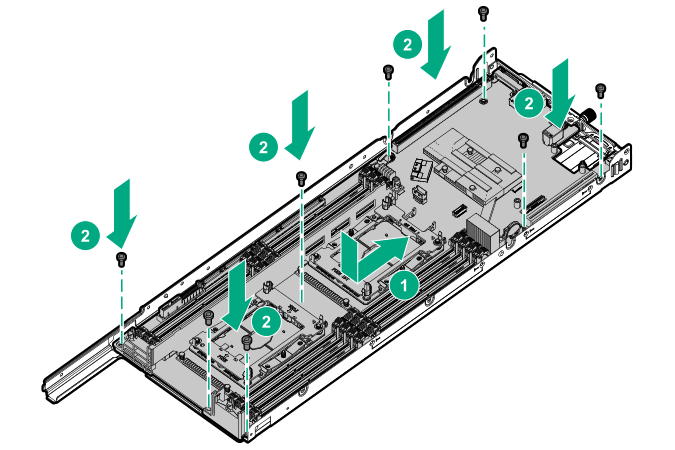
-
Install the processor heatsink assembly:
- Locate and align the Pin 1 indicator on the processor frame and the socket.
- Align the processor heatsink assembly with the heatsink alignment posts and gently lower it down until it sits evenly on the socket.
The heatsink alignment posts are keyed. The processor will only install one way.
A standard heatsink is shown, your heatsink might look different.
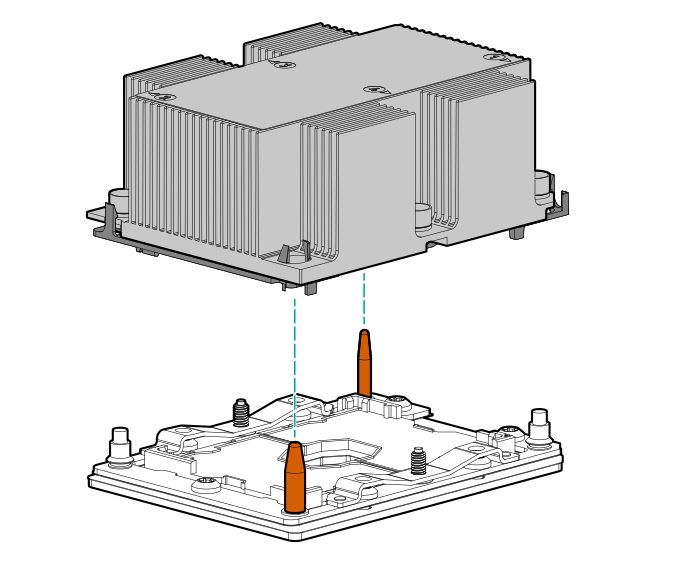 CAUTION: Be sure to tighten each heatsink nut fully in the order indicated. Otherwise, boot failure or intermittent shutdowns might occur.
CAUTION: Be sure to tighten each heatsink nut fully in the order indicated. Otherwise, boot failure or intermittent shutdowns might occur. - Using a T-30 Torx screwdriver, tighten the nuts until they stop.
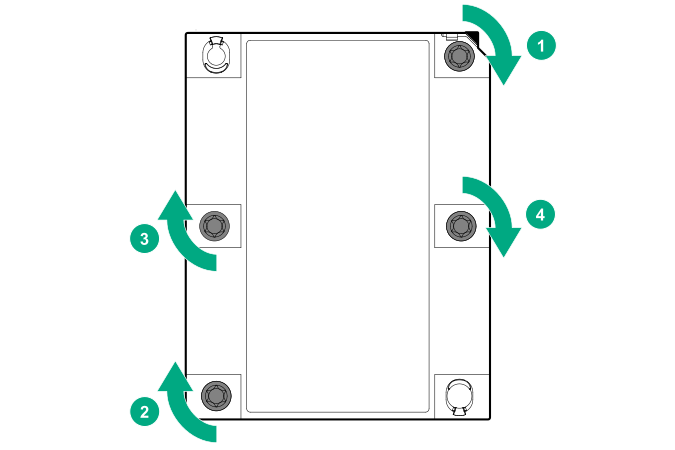
-
Install all components removed from the failed system board.
Be sure to install the DIMMs in the same DIMM slots as the failed system board.
-
Do the following:
- Install the primary PCIe riser cage.
- Install the primary PCIe riser blank.
- Install the secondary PCIe riser cage
- Install the bayonet board
- Install the server from the chassis
- Connect all peripheral cables to the server.
- Power up the server.
-
Access System Utilities and:
If the server is using Intel Xeon Gold 6244 processors, select an advanced fan cooling method.
- Ensure all firmware, including option cards and embedded devices, is updated to the same versions to ensure that the latest drivers are being used.