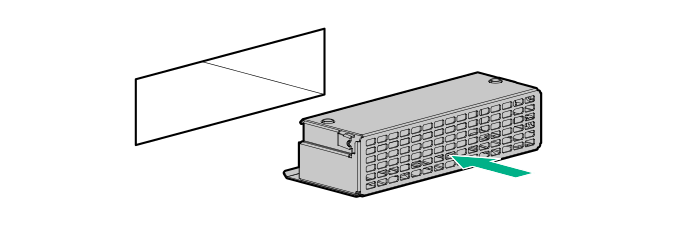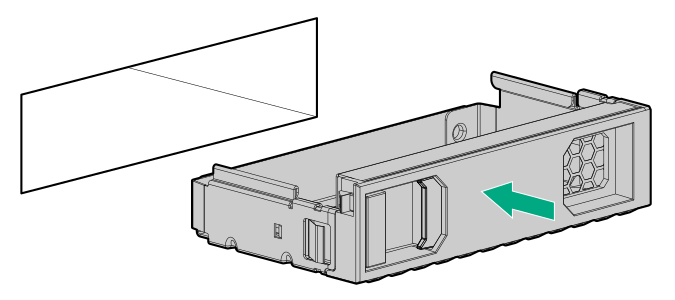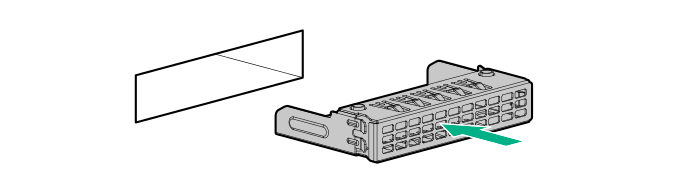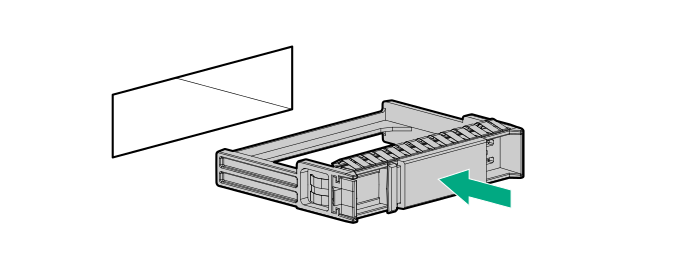Installing drive blanks and thermal bezel blanks for components with thermal limitations
Depending on the chassis model and the system fan mode, some components might be subject to thermal limitations. For some cases, it is recommended to remove some installed drives and replace them with thermal bezel blanks or drive blanks.
Prerequisites
See the Locations of drive blanks and thermal bezel blanks for components with thermal limitations to:
Identify the chassis model and system fan mode of the system you plan to install the component in.
Determine if the accelerator is subject to thermal limitations in the identified system setup.
Note the required drive bay action for the component installation.
Procedure