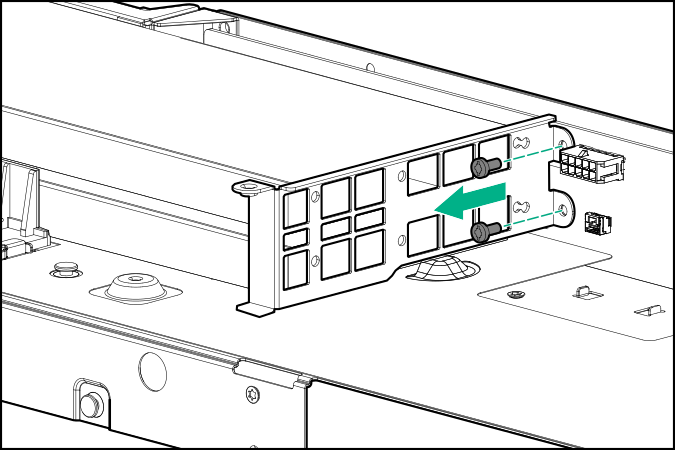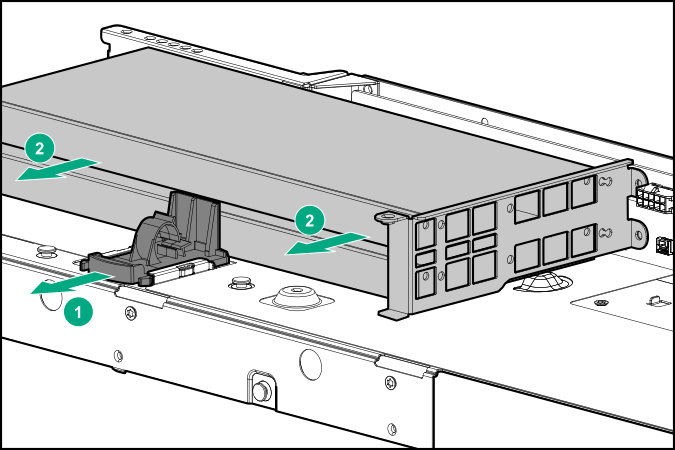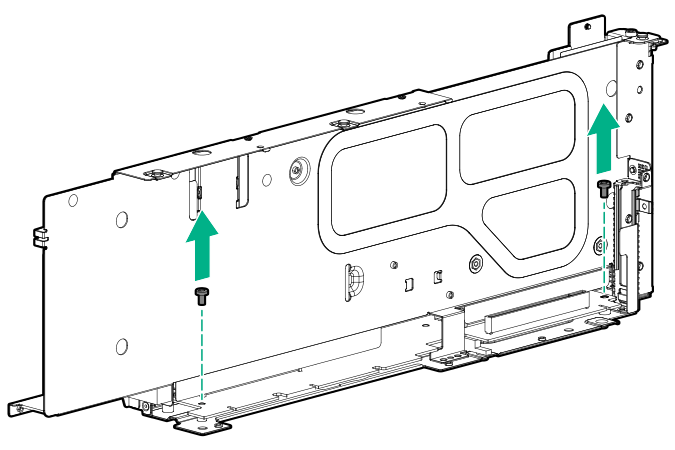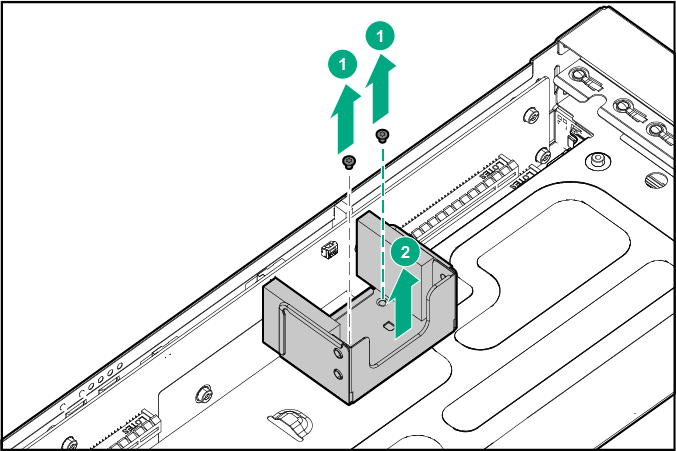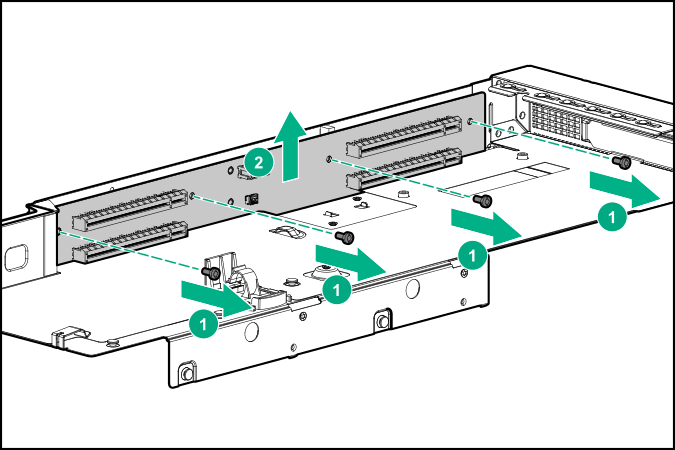Removing and replacing the five-slot secondary riser board
CAUTION:
Before replacing a DIMM, expansion board, or other similar PCA components due to a perceived hardware error, make sure first that the component is firmly seated in the slot. Do not bend or flex circuit boards when reseating components.
Prerequisites
Before you perform this procedure, make sure that you have a T-10 and T-15 Torx screwdrivers available.
Procedure
To replace the component, reverse the removal procedure.