Front panel components
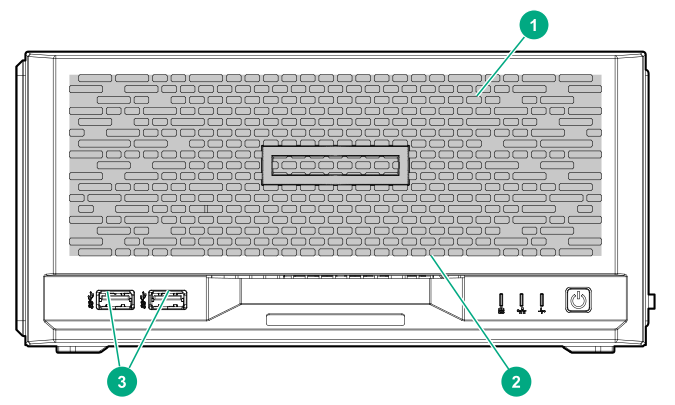
| Item | Component | Description |
|---|---|---|
1 |
Drive bays (4, behind the front bezel) |
By default, the drive bays support 3.5-inch LFF SATA drives. To support 2.5-inch SFF drives, install the SFF drive converter option. |
2 |
Front bezel |
To access the drive bays, remove this bezel. |
3 |
USB 3.2 Gen 2 Type-A ports1 |
Connect USB devices. These ports are backwards compatible with earlier USB Type-A version devices. |
1
These ports are also known as SuperSpeed USB 10 Gb/s ports. The appropriate cable and compatible hardware are required to take advantage of the 10 Gb/s data transfer speed.