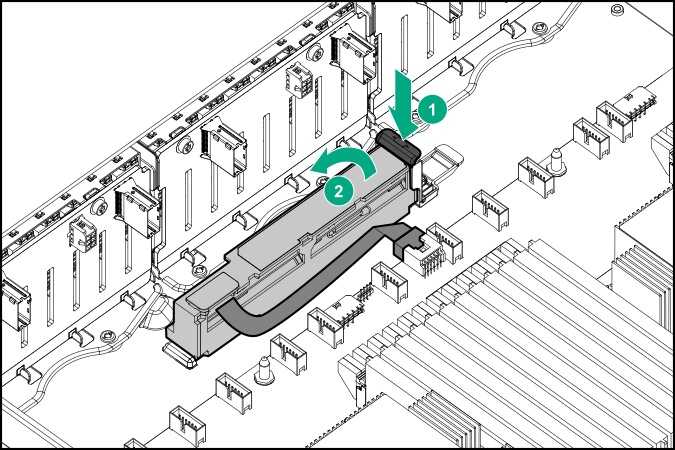Removing and replacing an energy pack
This
server supports the installation of a centralized backup power source option to back up write cache content on P-class
HPE Smart Array controllers in case of an unplanned
server power outage. Use this procedure to remove and replace either the
HPE Smart Storage battery or the
HPE Smart Storage Hybrid Capacitor.
NOTE: System ROM and firmware messages might display "energy pack" in place of "Smart Storage Battery." Energy pack refers to both
HPE Smart Storage batteries and
HPE Smart Storage Hybrid capacitors.
Procedure
To replace the component, reverse the removal procedure.