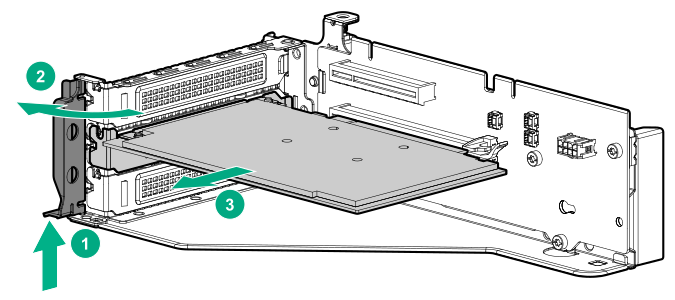Removing and replacing an expansion board
Use these instructions to remove and replace expansion boards such as smart I/O cards (the DSC-25 2-port SFP28 card, for example), solid state NVMe/PCIe Add-In-Cards, HBAs, CNAs, InfiniBand adapters, and accelerators.
WARNING: To reduce the risk of personal injury, electric shock, or damage to the equipment, remove power from the
server by removing the power cord. The front panel Power On/Standby button does not shut off system power. Portions of the power supply and some internal circuitry remain active until AC power is removed.
Procedure
To replace the component, reverse the removal procedure.