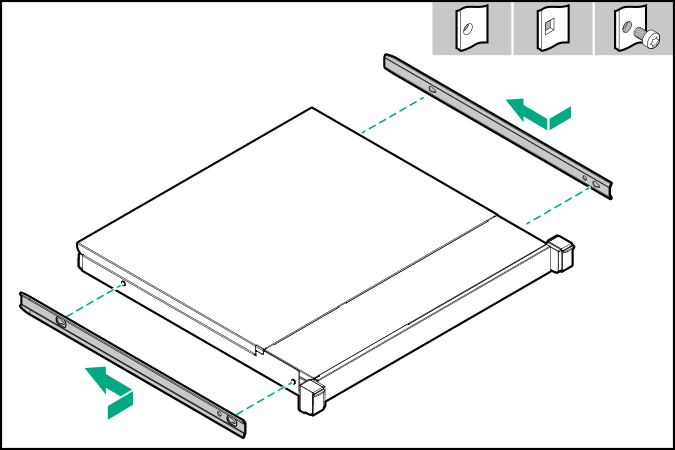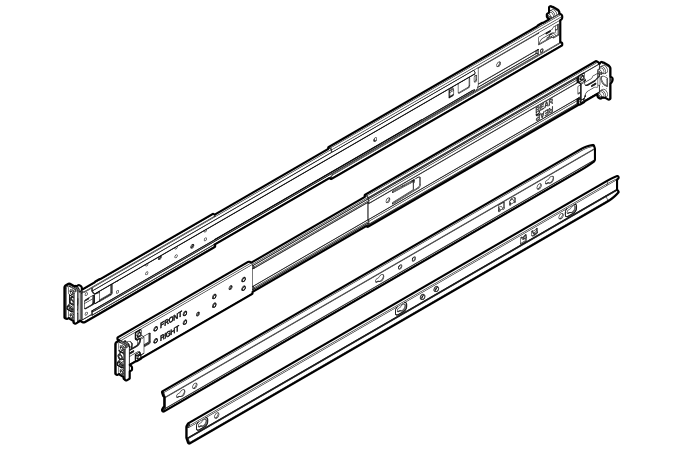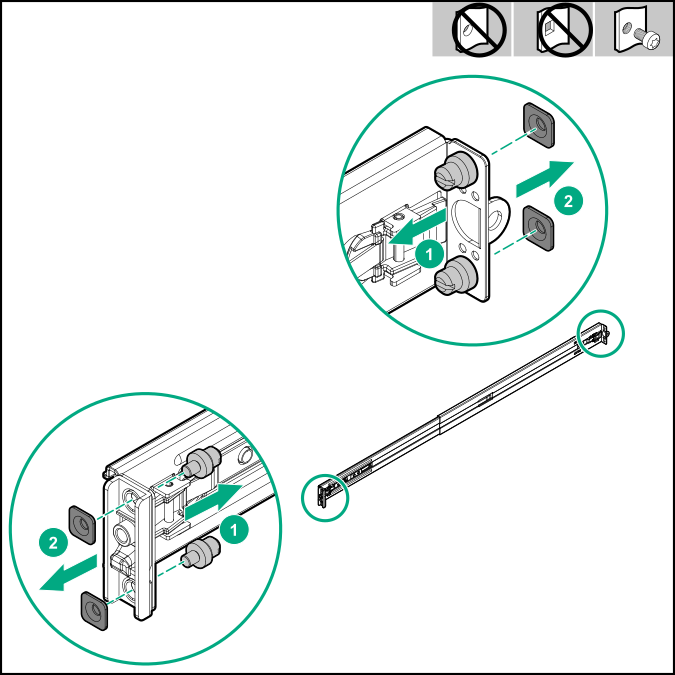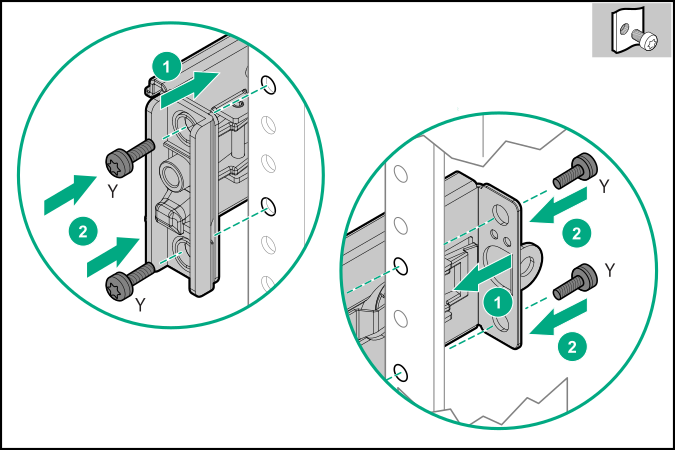Installing the rack rail option
The rack rails can be installed in round-hole, square-hole, or threaded-hole racks. These rails occupy 1U position on the rack.
The illustrations used in this section show an icon on the upper right corner of the image. This icon indicates the rack type for which the action illustrated in the image is valid.
| Icon | Rack type |
|---|---|
 |
Round-hole rack |
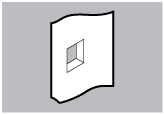 |
Square-hole rack |
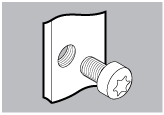 |
Threaded-hole rack |
Procedure
The installation is complete.